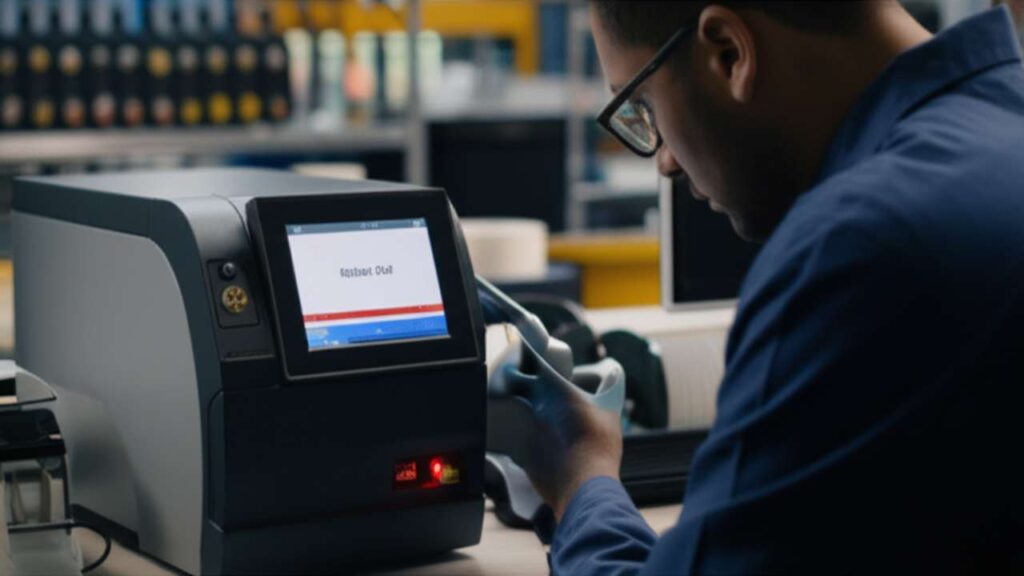
Zebra Ribbon Out False Error Fix: Your Ultimate Guide
Follow these proven steps to clear the persistent “Ribbon Out” error on your Zebra thermal printer and get back to printing labels without interruption.
- Verify correct ribbon loading and path.
- Clean the ribbon sensor to remove dust and residue.
- Adjust ribbon spindle tension to prevent slippage.
- Run a manual calibration to reset sensor thresholds.
A zebra ribbon out false error fix is required when your printer stops, flashing a “Ribbon Out” warning, even though a perfectly good ribbon is installed. This frustrating issue halts production and can lead to wasted supplies. The problem rarely lies with the ribbon itself but is almost always caused by a misaligned or dirty sensor that can no longer detect the ribbon’s presence.
This guide provides a systematic approach to resolving this common error. We will walk through everything from simple reloading checks to sensor cleaning and recalibration, ensuring you can quickly identify and solve the root cause.

Table of Contents
- Why Does My Zebra Printer Say “Ribbon Out”?
- Quick Fixes for the Zebra Ribbon Out False Error
- Detailed Troubleshooting Steps
- Advanced Solutions for Persistent Errors
- When to Contact a Technician
Why Does My Zebra Printer Say “Ribbon Out”?
Your Zebra printer uses an optical sensor to detect the ribbon. It works by sending a beam of light and checking for the reflection or blockage caused by the ribbon material. When dust, label adhesive, or ribbon residue obstructs this sensor, or if the ribbon is too loose, the printer mistakenly believes the ribbon has run out. This triggers the false error and stops all print jobs.
Quick Fixes for the Zebra Ribbon Out False Error
Before diving into deeper troubleshooting, perform these initial checks. Often, a simple oversight is the culprit.
Safety & Warranty Notice: Always power off and unplug your printer before opening it or cleaning internal components. Use only recommended cleaning supplies to avoid damaging sensitive parts and voiding your warranty.
- Confirm Ribbon Compatibility: Ensure you are using a genuine Zebra ribbon or a high-quality compatible one designed for your specific printer model.
- Check for Obstructions: Look for any torn pieces of ribbon or label that might be blocking the media path or the sensor.
- Power Cycle the Printer: Turn the printer off, wait 30 seconds, and turn it back on. This simple reset can sometimes clear temporary glitches in the printer’s memory.
Detailed Troubleshooting Steps
Work through these steps in order, as they progress from the most common to the less frequent causes of the error. This methodical approach is the most effective zebra ribbon out false error fix.
Step 1: Reload the Ribbon and Media Correctly
Improper loading is the number one cause of sensor-related errors. Even a slightly crooked or loose ribbon can prevent the sensor from detecting it properly.
| Step | Action | Why it helps | Time |
|---|---|---|---|
| 1 | Open the printer and remove both the ribbon and the label roll. | Starts the process with a clean slate. | 1 min |
| 2 | Following the diagram inside the printer, carefully reload the label media first. | Ensures the labels are correctly aligned. | 2 mins |
| 3 | Install the ribbon, making sure it is taut and wrinkle-free across the supply and take-up spindles. | A tight, smooth ribbon path is critical for sensor detection. | 2 mins |
| 4 | Close the printhead and printer cover securely. | Engages all sensors and mechanisms properly. | 30 secs |
Step 2: Clean the Ribbon Sensor
Dust and adhesive residue are the sensor’s worst enemies. A quick cleaning often provides an immediate zebra ribbon out false error fix.
The ribbon sensor is typically a small, dark rectangular component located near the printhead assembly. Use a can of compressed air to blow away any loose debris first. Then, moisten a lint-free swab with 99% isopropyl alcohol and gently wipe the sensor’s eye. Allow it to dry completely for a minute before powering the printer on.
Step 3: Run a Manual Calibration
Calibration forces the printer to re-learn the specific properties of your media and ribbon, resetting its internal thresholds for detection. This is a powerful step that resolves many sensor-related issues.
Most Zebra models have a calibration function accessible through the front panel menu under “Sensors” or “Media.” Select the “Manual Calibration” option and follow the on-screen prompts, which usually involve feeding a few labels through the printer. This process adjusts the printer for your exact supplies, which is a key part of any zebra ribbon out false error fix.

Advanced Solutions for Persistent Errors
If the basic steps did not solve the problem, the issue might be more complex, potentially involving firmware or a deeper hardware setting.
Print a Sensor Profile
A sensor profile is a diagnostic printout that shows you exactly what the printer’s sensors are seeing. It displays a graph-like output for the ribbon and media sensors. A clean, distinct difference between the “ribbon in” and “ribbon out” readings indicates a healthy sensor. If the readings are noisy or flat, it points toward a failing sensor or a more significant hardware problem.
Check for Firmware Updates
Printer manufacturers occasionally release firmware updates to fix bugs, including those related to sensor sensitivity and error handling. Check the support page for your Zebra model to see if a newer firmware version is available. A firmware update can be a permanent zebra ribbon out false error fix for known issues. While you’re there, confirm you are also using the correct and most up-to-date drivers, as software conflicts can sometimes cause unexpected hardware behavior. If you need help, our guide to installing the correct Zebra drivers can walk you through it.
When to Contact a Technician
If you have completed all the steps above and the error persists, it is likely that the ribbon sensor has failed or there is an issue with the printer’s main logic board. At this point, attempting further repairs without professional knowledge can cause more damage. Contact a Zebra-authorized service technician for diagnosis and repair.
By systematically working through these solutions, you can solve the majority of false “Ribbon Out” errors yourself. The key is to be methodical: start with the simple physical checks like reloading and cleaning before moving to software-based solutions like calibration. This approach provides the most reliable and efficient zebra ribbon out false error fix.

