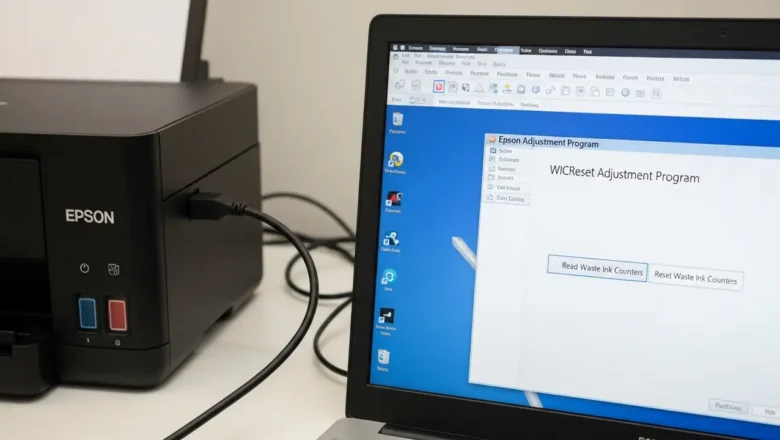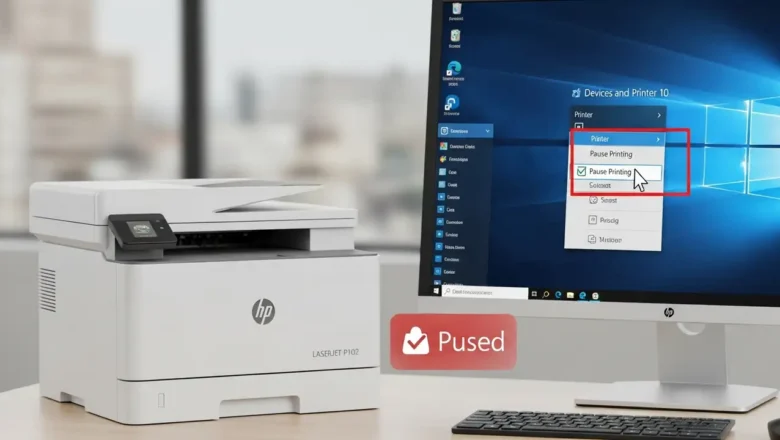HP LaserJet 49 error fix: Resolve 49.x and 50.2 Fuser Errors
Resolve HP LaserJet 49 error fix and Fuser Issues
Addressing common operational faults in your HP LaserJet printer often involves specific troubleshooting methods. Errors like the HP LaserJet 49 error fix (identified as a firmware crash) or the "50.2 fuser warm up" message are frequent occurrences that can halt printing. These alerts point to distinct underlying problems, ranging from digital communication glitches to issues with critical heating components. Successfully resolving these problems requires a methodical approach, beginning with basic resets and progressing to more involved checks. This guide provides targeted instructions to diagnose and rectify these common printer messages. By following the outlined steps, you can systematically investigate the cause of each error and a...