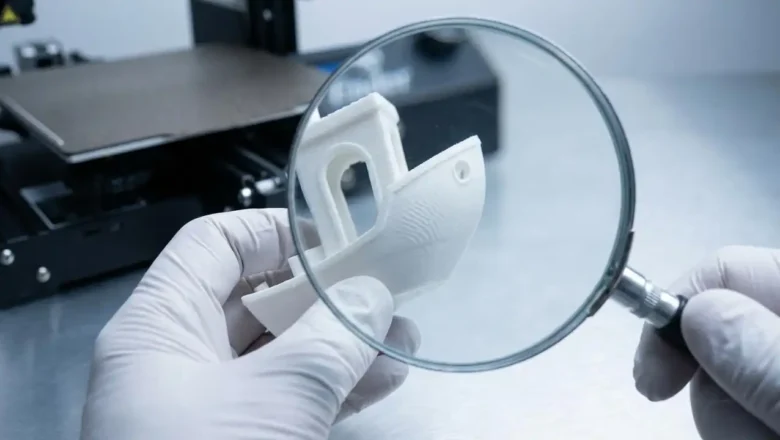C6102 Konica Minolta Error: Fix Scanner Malfunctions
Fix C6102 Konica Minolta Error on Your Bizhub Printer
Quickly resolve scanner malfunctions and restore full functionality to your Konica Minolta bizhub device. Encountering the C6102 Konica Minolta error on your bizhub printer can be a frustrating experience, as it typically indicates a problem with the device's scanning unit. This error prevents the printer from performing scan, copy, and fax functions, effectively limiting your multi-function device's capabilities. Models like the bizhub 360i, C224e, or C554e are susceptible to this issue when the scanner's internal components encounter a hitch. The C6102 Konica Minolta code signals that the scanner module is not properly detecting its home position. This crucial starting point ensures accurate scanning and copying. Without the sc...