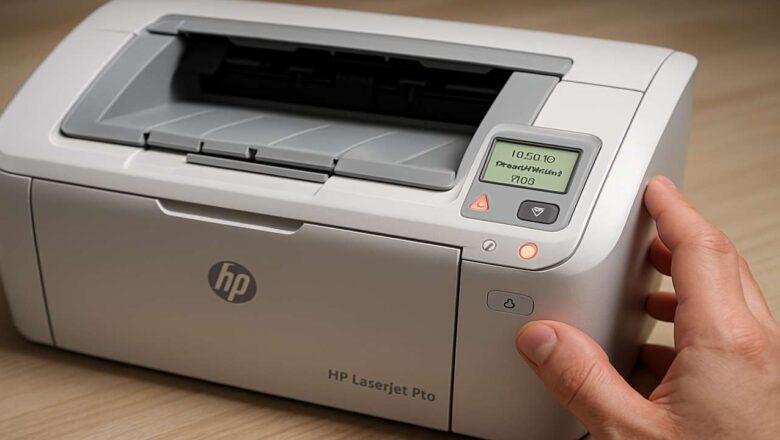brother default password vulnerability fix — secure now
The brother default password vulnerability fix is a critical security measure for any business or home user operating one of these popular devices. Leaving the factory-set password unchanged creates a significant security gap, allowing unauthorized access to your printer and potentially your entire network. This default setting is a well-known entry point for malicious actors. This guide provides a definitive, step-by-step process to secure your device permanently. We will cover changing the administrator password, checking for firmware updates, and implementing best practices to harden your printer against attacks. Following these instructions will close a major security hole, protecting your sensitive data and ensuring your network's integrity. This process requires no special tools a...