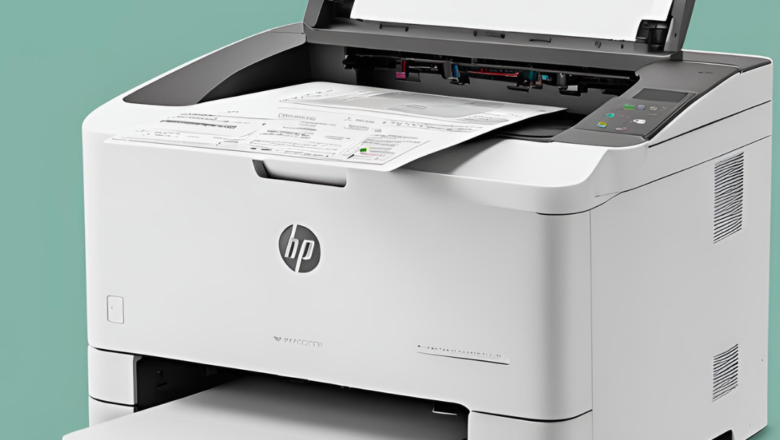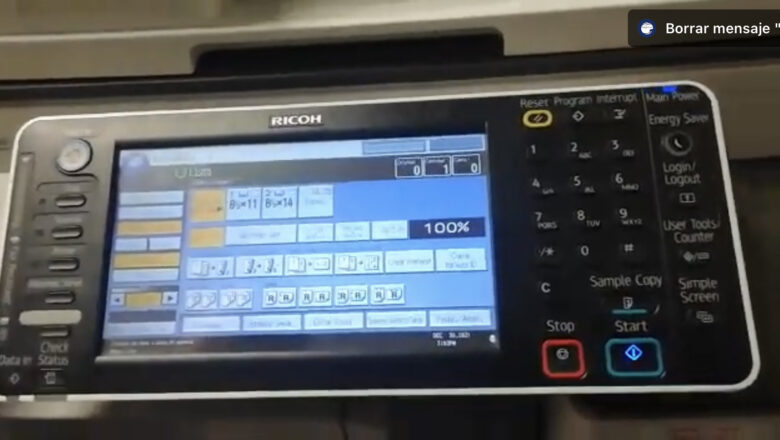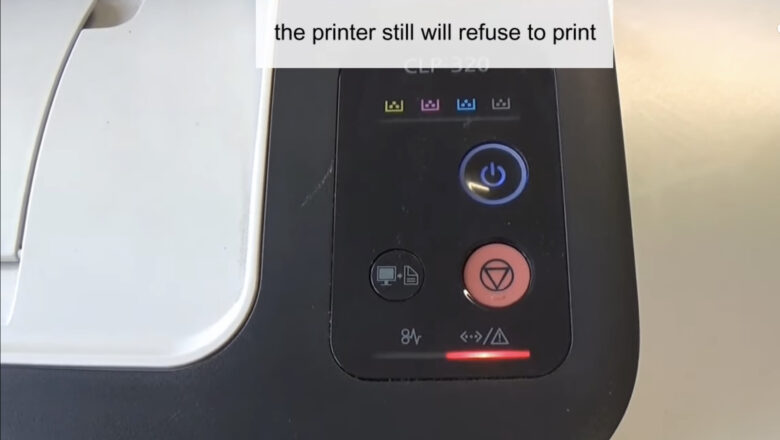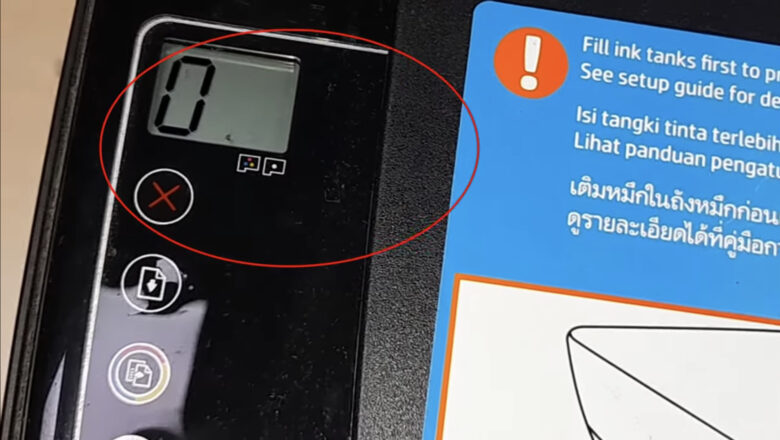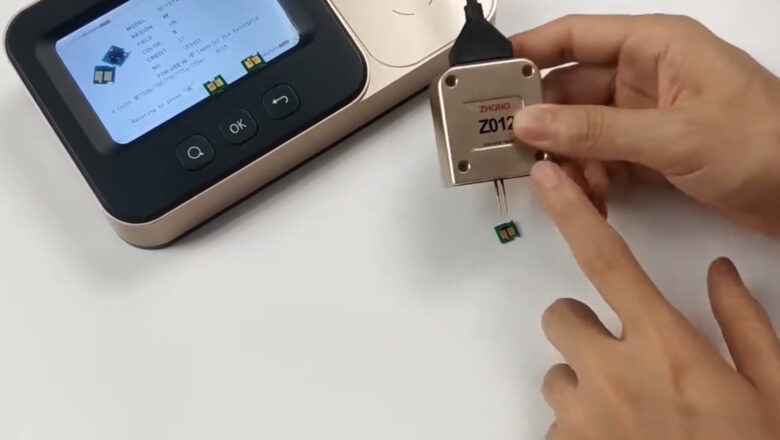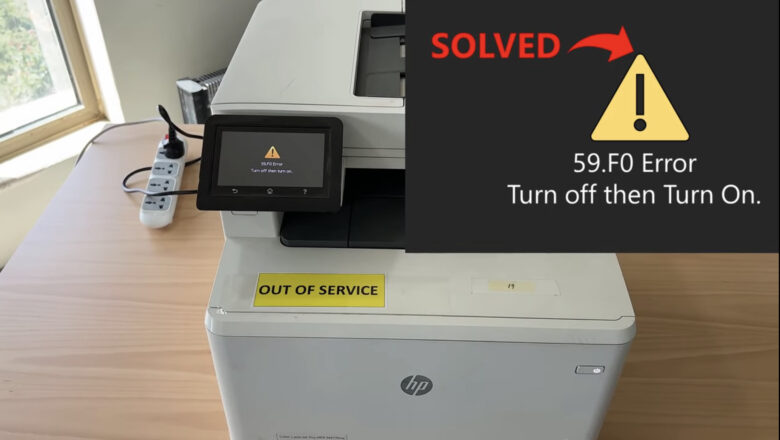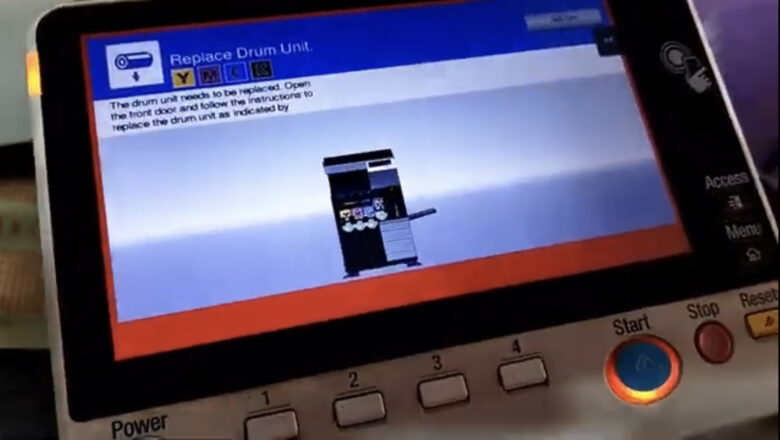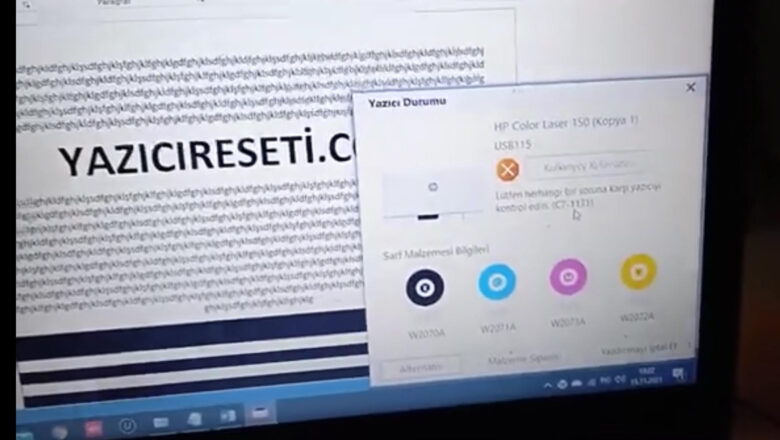
How to Fix hp color laser jet 150/150nw error c7-1131
How to Fix hp color laser jet 150/150nw error c7-1131 Printer Issues A Step-by-Step Guide
Firstly, it's important to note that the issues encountered with this type of printer are similar to those found in Samsung printers. The first step in solving error c7-1131 is ensuring the printer is properly installed on your computer. When you attempt to print something, an error message may appear. Be sure to check the message carefully. Step 1: Identifying the Problem
To determine the exact problem, start by connecting the printer to the power source. When the fuser unit starts to rotate but then stops, this indicates an issue with the waste toner container. This article will focus on how to address this specific issue.
Step 2: Fixing the Waste Toner Container Problem
...