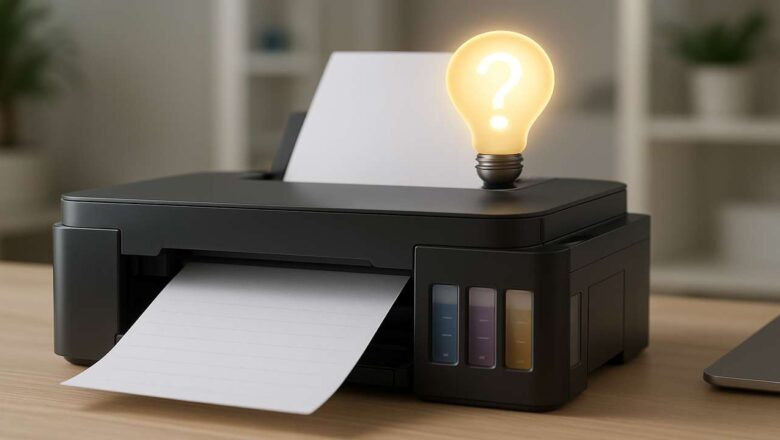Printer Ink Cost Too High? Save Money with These 2025 Tips
How to Spend Less on Printer Ink – Best 2025 Strategies to Cut Costs
Printer ink cost has long frustrated home users and office workers alike. It's no secret that replacing cartridges can feel more expensive than buying a whole new printer. In 2025, many consumers are asking the same question: Why is printer ink so expensive? Fortunately, there are smart and effective ways to save money on ink without sacrificing quality.
In this article, we’ll explore the real reasons behind high printer ink costs, compare name-brand vs. remanufactured cartridges, examine ink refill kits, and share practical ways to spend less—whether you’re printing at home or managing a small business. 🧾 Why Is Printer Ink So Expensive?
Let’s start with the basics. Printer manufacturers like HP, Canon, and Epson s...





![Tank Printer Printing Blank Pages? Fix Canon & Epson Issues Now [2025 Guide]](https://tonercom.net/wp-content/uploads/2025/07/printer_troubleshooting_thumbnail_compressed1-780x440.jpeg)