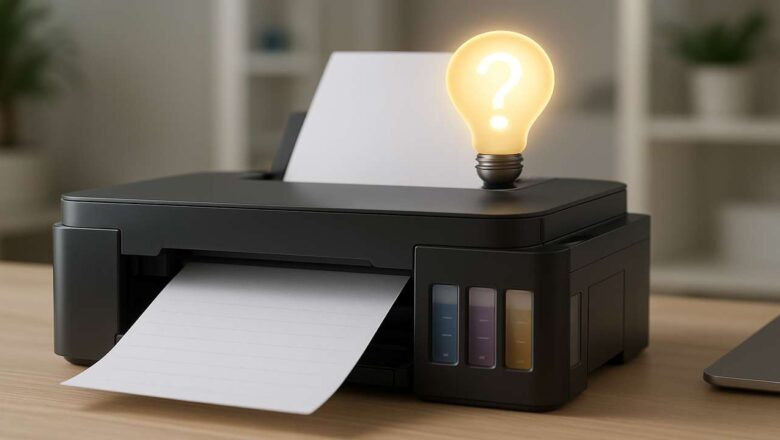canon 5b00 reset clear Ink Absorber Error safely
Canon 5B00 Reset — Safe Steps to Clear Ink Absorber Error (2025)
canon 5b00 reset is the exact fix when your Canon PIXMA shows “Support Code 5B00 / Ink Absorber Full.” Use our canon 5b00 reset walkthrough to clear the error safely, understand what it means, and keep your printer running without messy surprises. canon 5b00 reset — what the error means
The printer tracks how much waste ink gets flushed during cleanings and startup cycles. When the counter reaches a threshold, the device locks with 5B00 to prevent overflow. Two things matter:
The software counter (what we’ll reset).
The physical absorber pads (sponges inside). If they’re truly saturated, consider replacing or cleaning them to avoid leaks. canon 5b00 reset — quick checks before service mode
Pow...