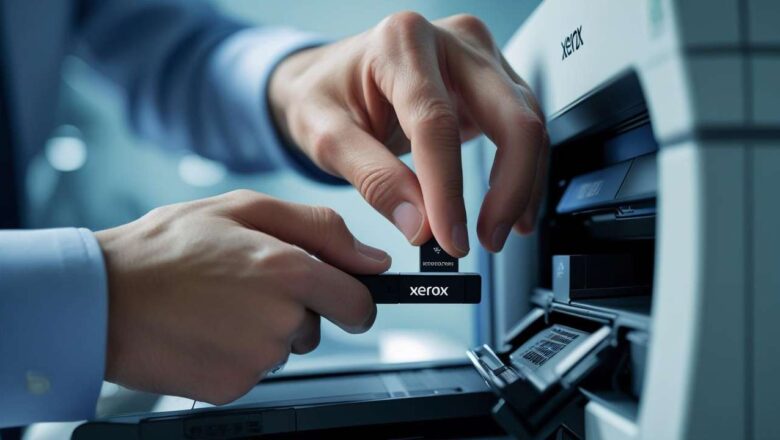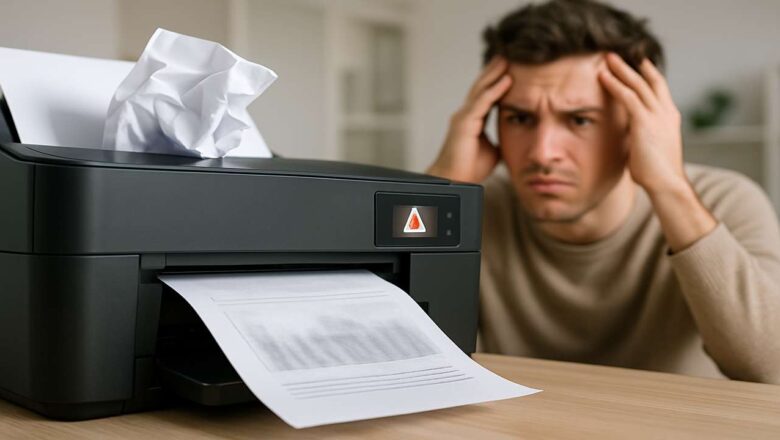receipt printer prints blank after roll change fix
Receipt Printer Prints Blank After Roll Change Fix: Ultimate Guide
The receipt printer prints blank after roll change fix is a common troubleshooting task in any point-of-sale environment, but it can bring business to a halt. When a customer is waiting and your machine produces nothing but blank paper, the frustration is immediate. The good news is that the solution is almost always simple and can be resolved in minutes without needing a technician. This guide walks you through the most common causes and provides a clear path to get your printer working again. A blank receipt is typically caused by one of four things: incorrect paper loading, the wrong type of paper, a dirty print head, or a software communication glitch. By following a logical diagnostic process, you can quickly ident...