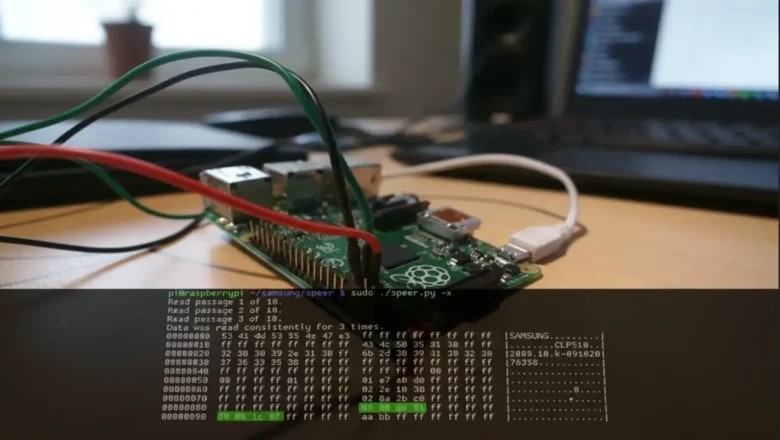
Reset Samsung CLP-510 Toner Counter: The Complete 2025 Guide
Struggling with a Reset Samsung CLP-510 Toner warning that has stopped you from printing, even when you know there’s toner left in the cartridge?1 This common and frustrating issue is not a technical fault; it is a deliberate design choice by the manufacturer. The printer is not intelligently measuring the actual toner powder. Instead, it is reading a "page counter" from a small electronic chip on the cartridge.2 Once that counter hits a pre-set limit, the printer locks you out. This expert guide provides every known method to bypass this counter, from simple, free tricks 4 to permanent hardware and software solutions.2 This report will walk through all verified methods, step-by-step.
Understanding the "Replace Toner" Warning: The Chip at the Heart of the Problem
The core issue stems fro...

