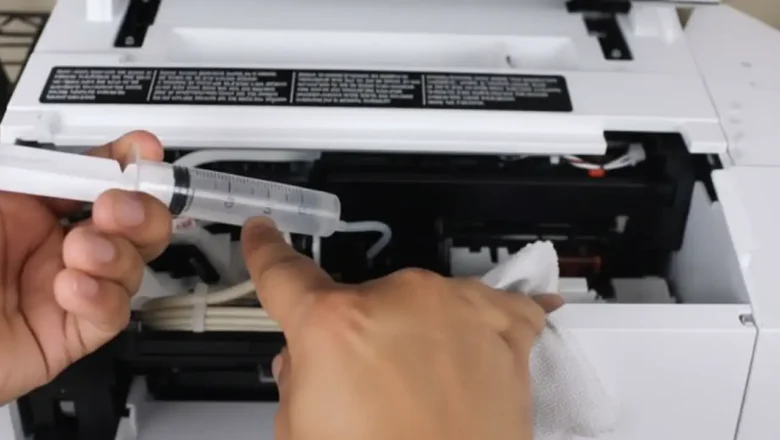
Epson EcoTank Printers Drying Out Fix Guide
Prevent Epson EcoTank Printers Drying Out
Stop ink drying, printheads clogging, and save money with simple maintenance. The Epson EcoTank line of printers, like the popular Epson L3210, offers incredible value with its high-capacity ink tanks. However, like all inkjet printers, they can suffer from dried ink and clogged printheads if not used regularly or maintained properly. This guide will help you understand how to keep your EcoTank printer running smoothly, especially if you don't print frequently. By following these tips, you can prevent costly repairs and ensure consistent print quality. Understanding how ink works in these systems is key to avoiding problems. Inkjet printers spray tiny droplets of ink onto paper. If the printer sits idle for too long, this ink can dry out in ...




