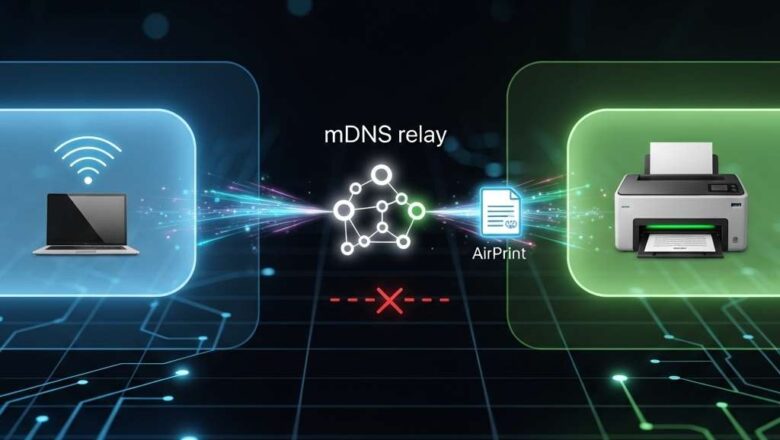
airprint across vlan guest network fix — mdns relay guide
AirPrint Across VLAN Guest Network Fix: A Definitive Guide
Introduction
The airprint across vlan guest network fix is a common network configuration task required to allow devices on a separate, isolated guest network to discover and use printers located on a primary, trusted network. By default, network security protocols isolate these virtual local area networks (VLANs) from each other, preventing the broadcast and multicast discovery packets that AirPrint relies on from crossing between them. This guide will walk you through the technical steps required to bridge this communication gap safely and effectively, restoring full printing functionality for your guests or isolated devices.
Table of Contents Tools & Parts
Timing
Step-by-Step Instructions
Technical Profile &...








![Tank Printer Printing Blank Pages? Fix Canon & Epson Issues Now [2025 Guide]](https://tonercom.net/wp-content/uploads/2025/07/printer_troubleshooting_thumbnail_compressed1-780x440.jpeg)

