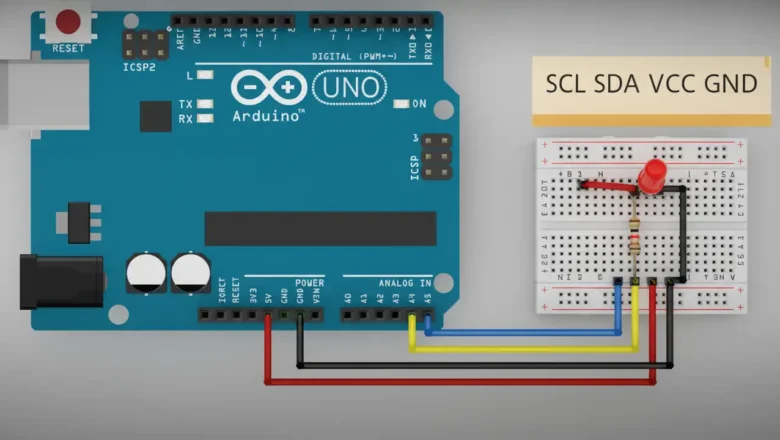
How to Reset Chip on Ink Cartridge: A Complete Guide (HP, Epson, Canon)
How to Reset Chip on Ink Cartridge: The Ultimate Guide
How to reset chip on ink cartridge is one of the most common questions printer owners ask, especially after refilling. You've refilled your cartridge, but the printer still shows an "Empty" or "Low Ink" warning. This happens because most cartridges use a "smart chip" that doesn't measure ink; it simply counts the pages printed. Once it hits a set limit, it reports "empty" regardless of how much ink is left. This guide will show you the methods for how to reset chip on ink cartridge for major brands like Epson, Canon, HP, and Brother, covering physical tools, manual bypasses, and firmware solutions.
Method 1: Using a Physical Chip Resetter (The Most Reliable Method)
This is the most direct way how to reset chip on ink cartridge,...

