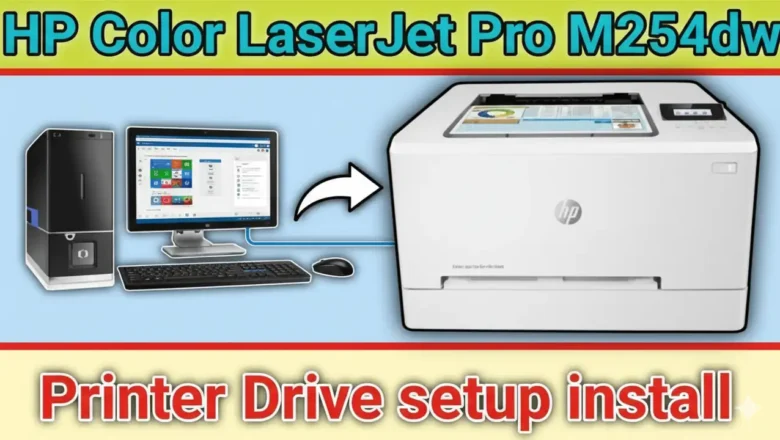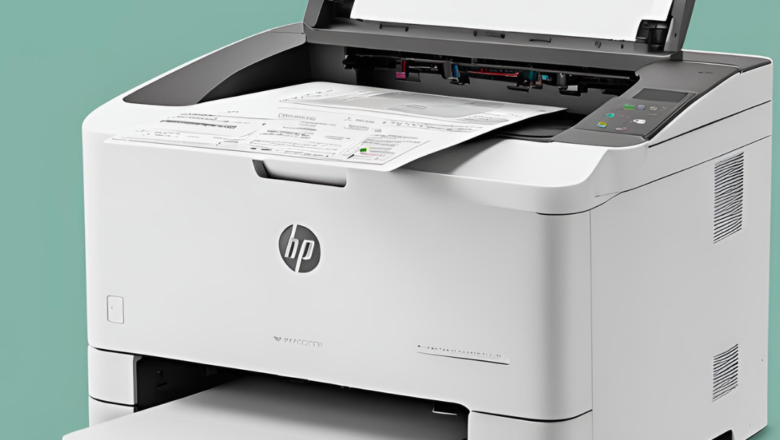
How to Reset the HP Color LaserJet MFP 179fnw
How to Reset the HP Color LaserJet MFP 179fnw
If you are experiencing issues with your HP Color LaserJet MFP 179fnw printer and need to reset it, this guide will walk you through the process. Resetting the printer can help resolve various problems, such as network connectivity issues, paper jams, and printing errors. Please note that resetting the printer will also reset any custom settings you have configured.
Step 1: Power Cycle the Printer
The first step in resetting the HP Color LaserJet MFP 179fnw is to power cycle the printer. This process will clear any temporary errors or glitches that may be causing the issue. Turn off the printer by pressing the power button.
Unplug the power cord from the printer and the wall outlet.
Wait for at least 60 seconds to allow the printe...