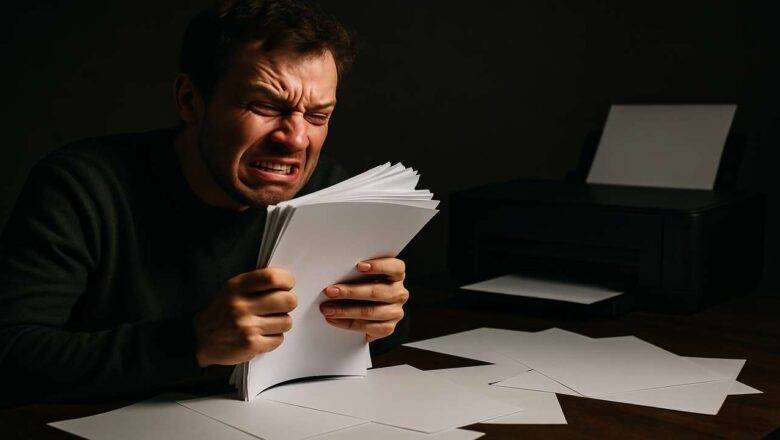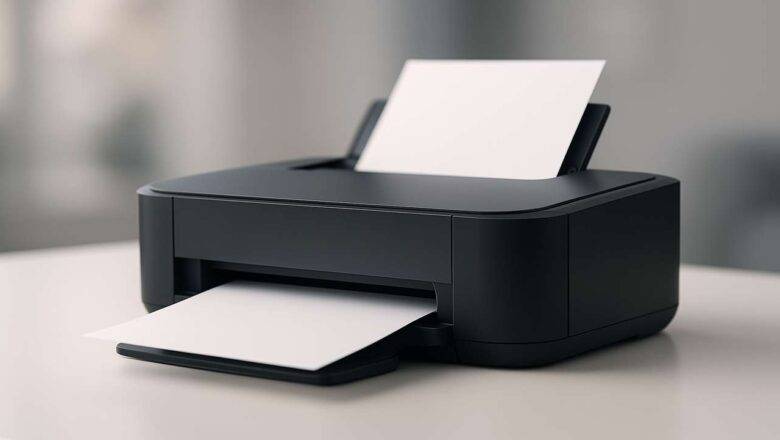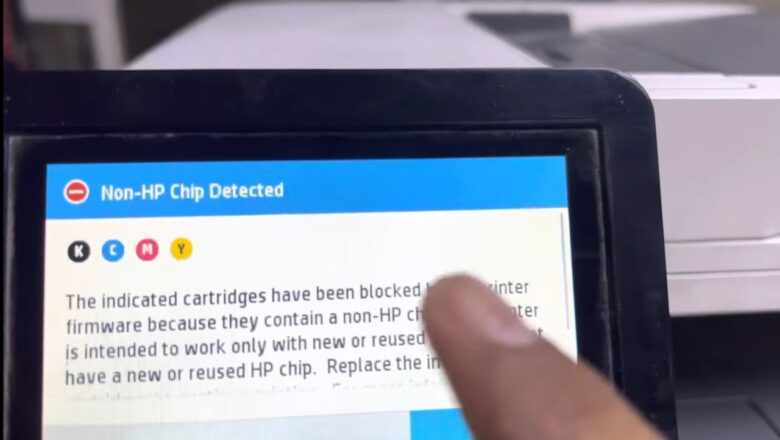Ricoh SC 552 Error: Quick Reset & Fix Guide
Fix Ricoh SC 552 Error Code on Your Printer
Resolve fuser issues and get your Ricoh MFP back to printing quickly. Encountering an error code like Ricoh SC 552 can bring your printing operations to a halt, causing frustration and delays. This specific service code, often appearing as SC 552-02 or SC 552-03, points directly to a problem with your printer's fuser unit. The fuser is a critical component responsible for bonding toner to the paper through heat and pressure. Typically, the Ricoh SC 552 error indicates that the fuser unit failed to reach its target temperature within a specified time, or that a thermistor (temperature sensor) is reporting an abnormal reading. This could be due to a faulty fuser lamp, a defective thermistor, or even heavy toner contamination. Fortunately, ma...