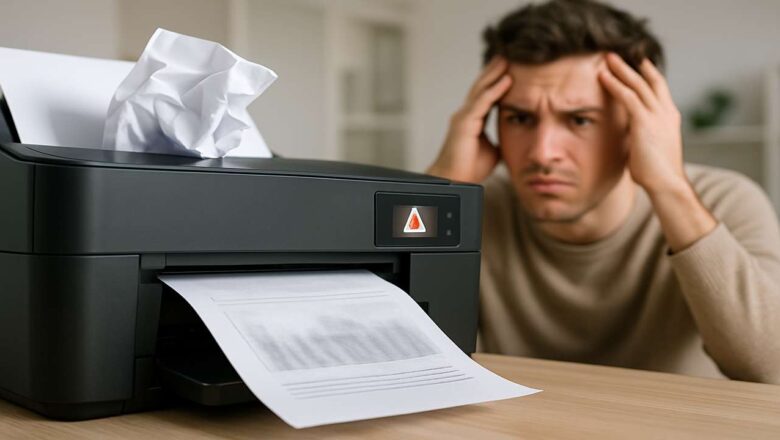Fix Konica Minolta C5356 Error on Bizhub Printers
Fix Konica Minolta C5356 Error on Bizhub Printers
Resolve cooling fan issues on Bizhub 227/287/367 series printers quickly and effectively. Encountering an error C5356 Konica Minolta message on your Bizhub multifunction printer can bring your workflow to a standstill. This specific error code typically indicates a problem with the main cooling fan (FM2), vital for maintaining optimal operating temperatures within the device. When your Konica Minolta Bizhub C287, C227, or C367 detects that this fan is not functioning correctly—either stuck, obstructed, or entirely failed—it will display this warning and often prevent further operation to protect internal components. The good news is that many instances of the Konica Minolta C5356 error can be resolved with simple troubleshooting step...