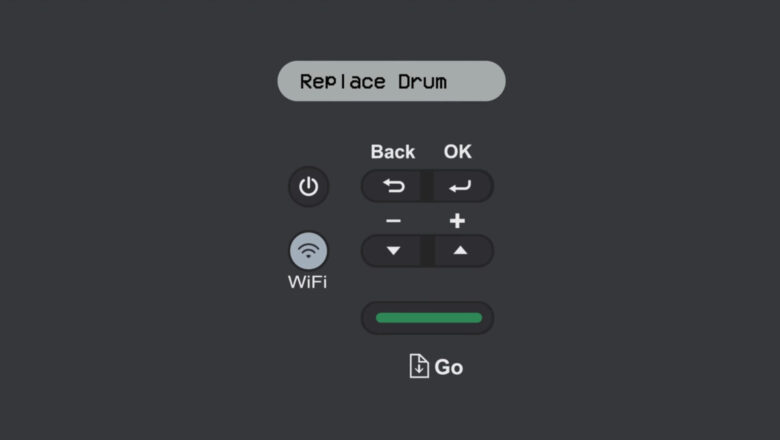brother replace drum after reset — sensor & counter
brother replace drum after reset — sensor & counter
brother replace drum after reset is the fix you need when the warning comes back right after you reset, or it won’t clear at all. Use our brother replace drum after reset walkthrough to align the door sensor, clean the corona, and make sure the drum counter actually stores the reset so you can print without nag screens. brother replace drum after reset — what’s really happening
The message is driven by two things:
A drum counter in the printer’s memory (what you reset).
A door/cover sensor that tells the printer the reset sequence is valid.If the sensor doesn’t register “cover opened/closed,” the counter won’t write, and the warning reappears. A dirty or unseated drum can also keep the device in a bad state. ...