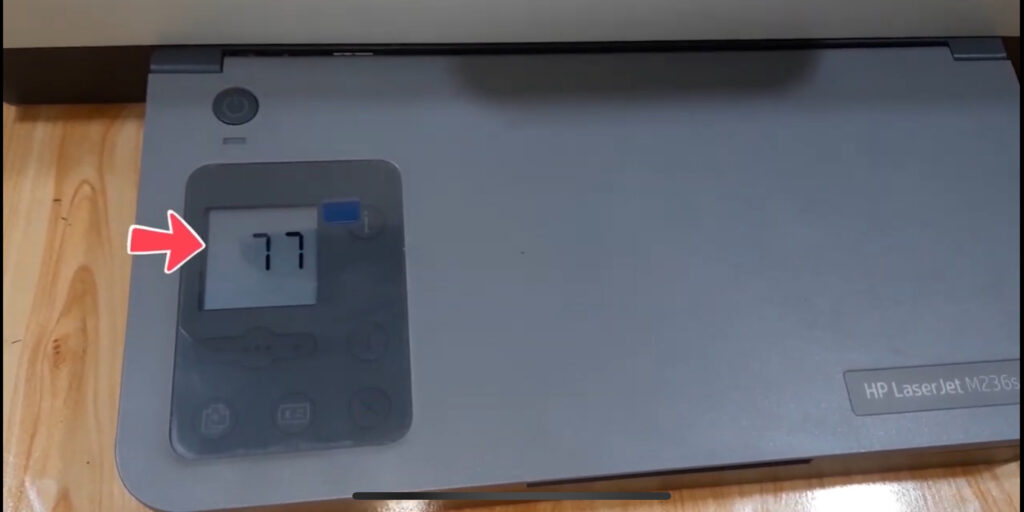
In the world of printing, encountering error codes can be frustrating. One such error that HP LaserJet MFP M236 printer users might face is error code 77. If you’re unsure about what to do when this error pops up on your printer, worry not. In this blog post, we’ll guide you through a straightforward and effective solution to fix error code 77 and get your printer back to smooth operation.
Experiencing printer errors can be disruptive, especially when you’re in the middle of important tasks. This guide will help you understand and resolve error code 77 on your HP LaserJet MFP M236 SDN printer, ensuring minimal downtime and efficient printing.
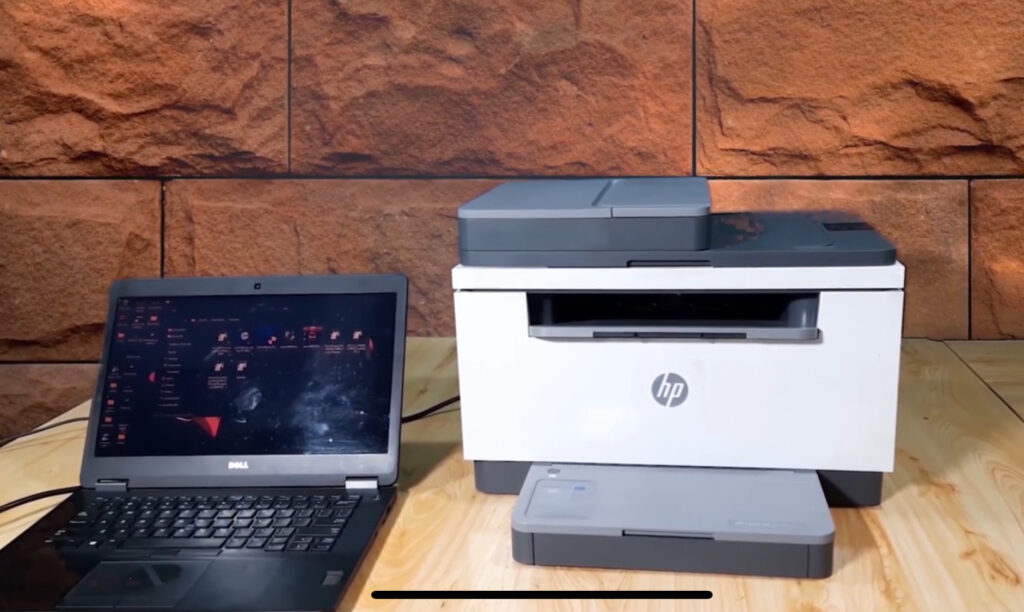
Understanding Error Code 77 on HP LaserJet MFP M236 SDN Printer
When you power on your HP LaserJet MFP M236 printer and see error code 77 flashing on the display, accompanied by blinking lights on the printer, it indicates a halt in printing operations. This error can disrupt your workflow and lead to frustration. Understanding the cause of this error is the first step toward finding a solution.
Error code 77 generally points to a malfunction within the printer’s internal components. This could be due to a temporary glitch or a more serious hardware issue. By following the right troubleshooting steps, you can often resolve this error without the need for professional repair services.

Resolving Error Code 77: A Step-by-Step Guide
To tackle error code 77 on your HP LaserJet MFP M236 printer, follow these simple steps:
- Turn Off the Printer: Press and hold the power button until the printer shuts down completely. This helps in resetting the printer’s internal components.
- Wait Before Powering On: Allow a few moments (about 10-15 seconds) to pass before turning the printer back on. This pause ensures that any residual power is discharged.
- Power On the Printer: Press the power button to turn the printer back on and check if the error code 77 is cleared.
By performing this reset, you should be able to clear the error 77 and resume printing seamlessly. This method effectively reinitializes the printer, resolving any temporary glitches that may have caused the error.
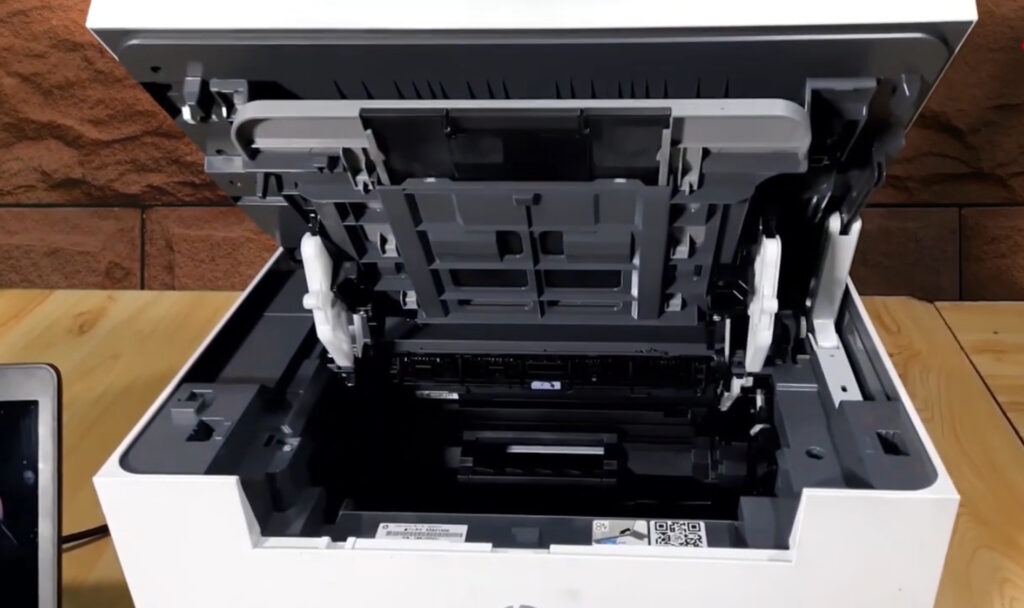
Additional Considerations and Troubleshooting
In most cases, following the above steps will resolve the error without the need to replace the printer’s motherboard. However, if the problem persists, here are some additional troubleshooting steps:
- Check for Cartridge Issues: Sometimes, removing and gently shaking the toner cartridge can help if there are any issues with toner distribution.
- Inspect for Paper Jams: Ensure there are no paper jams or obstructions inside the printer.
- Firmware Update: Check if there is a firmware update available for your printer model. Updating the firmware can resolve many issues.
- Contact Support: If the error persists even after attempting the above methods, it might be necessary to contact HP support for further assistance or consider replacing the printer motherboard.
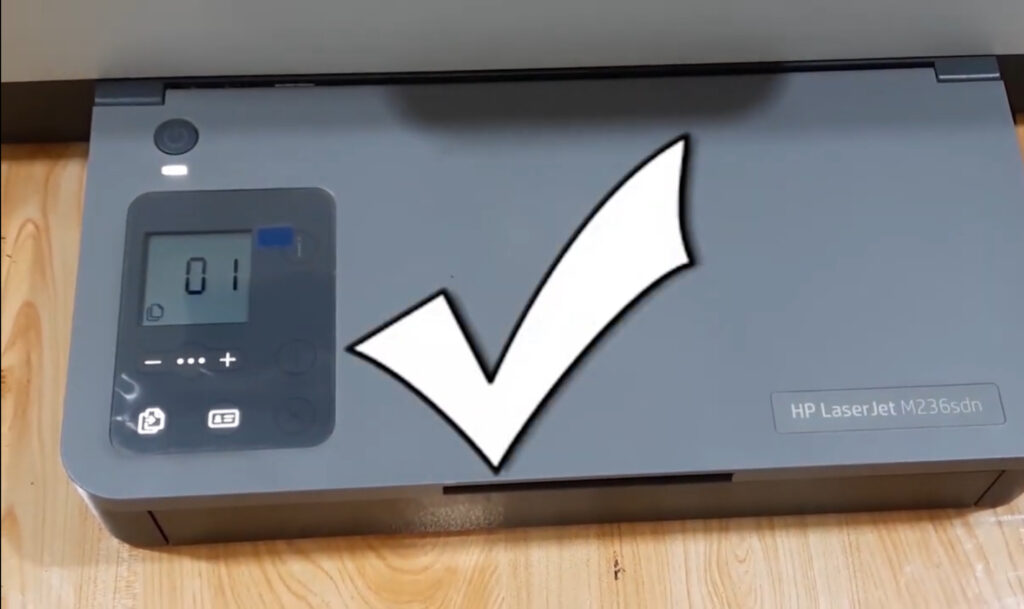
Have More Questions?
If you have any queries regarding the HP LaserJet MFP M236 SDN printer, error code 77, or any other printer-related concerns, feel free to drop your questions in the comments section below.
Don’t let error code 77 disrupt your printing tasks. Follow the steps outlined in this post to address the issue promptly and get back to hassle-free printing. Proper maintenance and timely troubleshooting can prevent such errors and extend the lifespan of your printer.
Conclusion
By following the simple steps outlined in this post, you can effectively fix error code 77 on your HP LaserJet MFP M236 SDN printer. Regular maintenance and understanding common error codes can help in keeping your printer running smoothly.
Thank you for reading, and we look forward to helping you resolve any printer issues you may encounter. Remember to like this post and subscribe for more helpful tips and solutions.
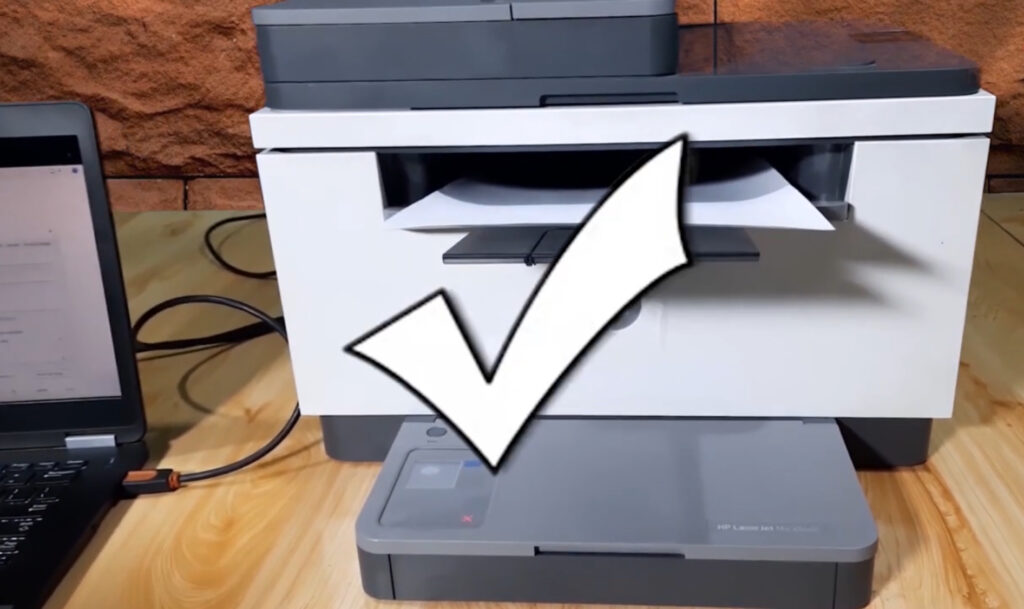
Keywords for SEO
- HP LaserJet MFP M236 SDN error code 77
- Fix printer error 77
- HP LaserJet troubleshooting guide
- Printer error resolution
- HP LaserJet MFP maintenance
- Resolving HP LaserJet errors
- Printer error code solutions
- HP LaserJet reset methods
- Printer motherboard replacement
- Improve printer performance
To communicate directly with us, please contact us from here

