
Top 5 Printer Maintenance Tips to Keep Your Printer Running Like New
Is your printer acting up again? A paper jam here, a faded print there, or that frustrating “offline” message? 😤 Don’t worry—you’re not alone! Most printer problems are caused by neglecting basic printer maintenance.
The good news is that with just a few simple steps, you can extend the life of your printer, improve print quality, and save money on repairs. Let’s dive into the top 5 printer maintenance tips that every home and office user should follow.
1. Keep Your Printer Clean—Inside and Out
Dust, paper debris, and dried ink are your printer’s biggest enemies. They can cause jams, reduce print quality, and even damage sensitive components.
Exterior: Wipe with a soft, lint-free cloth slightly dampened with water.
Interior: Use compressed air to remove dust and a soft brush for hard-to-reach spots.
Paper rollers: Clean gently with a damp cloth (use distilled water or isopropyl alcohol).
Print heads (inkjets): Run the printer’s cleaning cycle regularly. If clogs persist, remove the print head and soak it in warm distilled water.

2. Use High-Quality Paper and Ink Cartridges
Your printer performs best with the right supplies.
Store paper in a dry and clean place to avoid moisture.
Fan the paper before loading to reduce static and prevent jams.
Use original or reputable compatible cartridges to avoid leaks and damage.
3. Place Your Printer in the Right Environment
Your printer’s location affects its performance more than you think:
Keep it in a cool, dry, and dust-free area.
Avoid direct sunlight, high humidity, or extreme heat.
Use a surge protector to prevent electrical damage.
For inkjets, print a page at least once a week to keep ink from drying.
4. Keep Software and Firmware Updated
Many printer issues can be avoided with regular updates:
Check your manufacturer’s website for driver and firmware updates.
Updates fix bugs, improve compatibility, and enhance security.
Some updates even prevent common errors like paper jams automatically.
5. Schedule Professional Maintenance
Even with regular care, your printer benefits from expert servicing:
Annual maintenance is ideal for high-volume users.
Professionals perform deep cleaning, calibration, and part checks.
Preventive servicing saves money in the long run by avoiding big repairs.
Common Printer Myths Busted
Low-ink alerts mean you must replace immediately. ❌
False—printers warn early. Print until the quality drops.Generic cartridges void the warranty. ❌
Not always—quality third-party cartridges are safe and legal.Turning off your printer always extends its life. ❌
Modern printers have sleep modes; frequent shutdowns cause more wear.Printers are unreliable and always break. ❌
With proper maintenance, a printer can last 5–10 years.
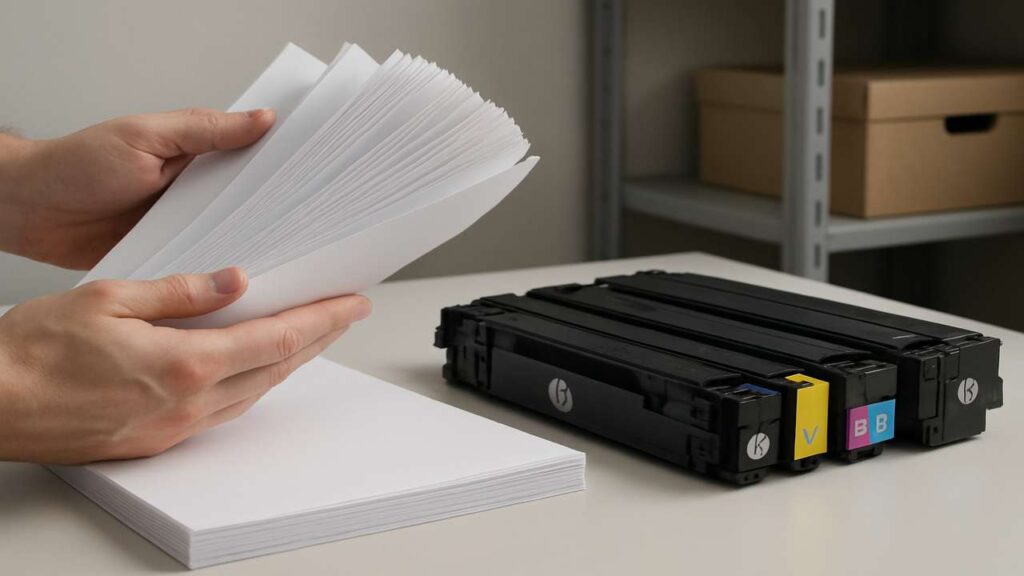
Frequently Asked Questions (FAQ)
Q1: How often should I clean my printer?
A: Wipe the exterior monthly and clean the interior every 2–3 months.
Q2: Can I safely use third-party ink?
A: Yes, if it’s from a reputable brand. Avoid very cheap cartridges.
Q3: How do I prevent ink from drying out?
A: Print at least once a week and store cartridges in a dry place.
Q4: Do firmware updates really matter?
A: Yes! They improve performance, fix errors, and boost security.
Q5: How long does a printer last with proper maintenance?
A: Inkjet printers: 3–5 years. Laser printers: 5–10 years.
Conclusion
By following these printer maintenance tips, you can keep your printer running smoothly, improve its print quality, and save money on repairs. A little care goes a long way in extending the life of your device. 🖨️

