
Common Printer Repair Challenges in 2025 and How to Solve Them
In 2025, printers have evolved into complex devices that integrate hardware, software, and artificial intelligence. However, this advancement has introduced new challenges for businesses, from hardware malfunctions to software integration hurdles. Printer repair has become a critical aspect of maintaining operational efficiency, especially as companies rely on seamless printing for daily tasks. Below, we explore the most pressing printer repair issues of the year and actionable solutions to address them.
1. Hardware Malfunctions: Aging Components and Wear
Modern printers are designed for durability, but repeated use, especially in high-volume environments, can lead to hardware failures. Common issues include:
- Paper jams caused by worn rollers : Over time, rollers degrade and lose their grip, leading to paper jams that halt productivity.
- Faulty printheads leading to streaked or incomplete prints : Printheads clog due to dried toner or improper cleaning, resulting in poor print quality.
- Malfunctioning fusers that damage paper or reduce print quality : Fusers overheat or fail to apply sufficient heat, causing paper curling or toner smudging.

Solutions:
- Regular Maintenance Schedules : Implement a monthly inspection routine to replace consumables like rollers and printheads before they fail.
- Professional Diagnostics : Schedule annual maintenance with certified technicians to identify early signs of hardware wear.
- Modular Design Investments : Choose printers with modular components (e.g., replaceable rollers or fusers) to reduce downtime during repairs.
- Environmental Controls : Keep printers in temperature-controlled environments to prevent overheating and component degradation.
2. Software Integration: Compatibility and Connectivity
With the rise of IoT-enabled printers, software integration has become a major pain point. Problems include:
- Print queues freezing due to incompatible drivers : Outdated or conflicting drivers cause delays in processing print jobs.
- Network connectivity drops during high-volume printing : Printers struggle to maintain stable connections when handling large files.
- Inability to sync with cloud-based document management systems : Lack of compatibility with platforms like Google Drive or Microsoft 365 disrupts workflows.
Solutions:
- Update Firmware and Drivers : Regularly install updates provided by manufacturers to resolve compatibility issues.
- Centralized IT Management : Use tools like Microsoft Endpoint Manager or HP Web Jetadmin to monitor and resolve software conflicts in real time.
- Open API Support : Opt for printers with open API interfaces for seamless integration with third-party cloud services.
- Network Optimization : Upgrade to Wi-Fi 6 or wired Ethernet connections to reduce latency during high-volume printing.
3. AI Predictive Maintenance: Proactive vs. Reactive Repairs
AI-driven predictive maintenance is a game-changer in 2025, but its adoption has revealed gaps. Challenges include:
- False Alerts from AI Systems : Overly sensitive algorithms trigger unnecessary maintenance alerts, causing downtime.
- High Costs of Implementation : Small businesses struggle with the upfront investment in AI monitoring tools.
- Lack of Skilled Technicians : IT teams often lack the expertise to interpret AI-generated diagnostics.
Solutions:
- Scalable AI Solutions : Partner with vendors offering tiered AI maintenance packages tailored to business size and budget.
- Training Programs : Invest in training sessions for IT staff to understand AI-generated reports and prioritize critical repairs.
- Hybrid Approach : Combine AI insights with manual inspections to balance efficiency and accuracy. For example, use AI to flag potential issues and validate them manually before action.
- Cost-Benefit Analysis : Calculate long-term savings from reduced downtime and extended printer lifespan to justify AI adoption.
4. Toner Management: Waste and Cost Optimization
Toner-related issues remain a top concern for businesses. Key problems include:
- Premature Toner Cartridge Depletion : Inefficient usage settings drain toner faster than expected.
- Smudging or Ghosting from Low-Quality Toner : Non-OEM or expired toner causes print quality issues.
- Environmental Concerns Over Toner Waste : Improper disposal contributes to e-waste and regulatory penalties.
Solutions:
- Toner-Saving Settings : Enable “Draft Mode” or “Eco Print” settings to reduce toner usage for non-critical documents.
- Certified Toner Cartridges : Use OEM or certified remanufactured cartridges for reliability and cost savings. Third-party options may compromise print quality.
- Recycling Programs : Implement toner recycling partnerships (e.g., with HP Planet Partners or Xerox Recycling) to reduce environmental impact.
- Monitoring Tools : Deploy toner usage analytics software to track consumption patterns and identify waste hotspots.
5. Emerging Trends in Printer Repair
As technology evolves, so do the challenges. Here are two trends shaping printer repair in 2025:
- 3D-Printed Replacement Parts : Manufacturers are introducing 3D-printed components for quick, on-demand repairs. This reduces reliance on inventory and shipping delays.
- Remote Diagnostics : AI-powered remote support tools allow technicians to diagnose and fix issues without onsite visits, cutting repair time by 40%.
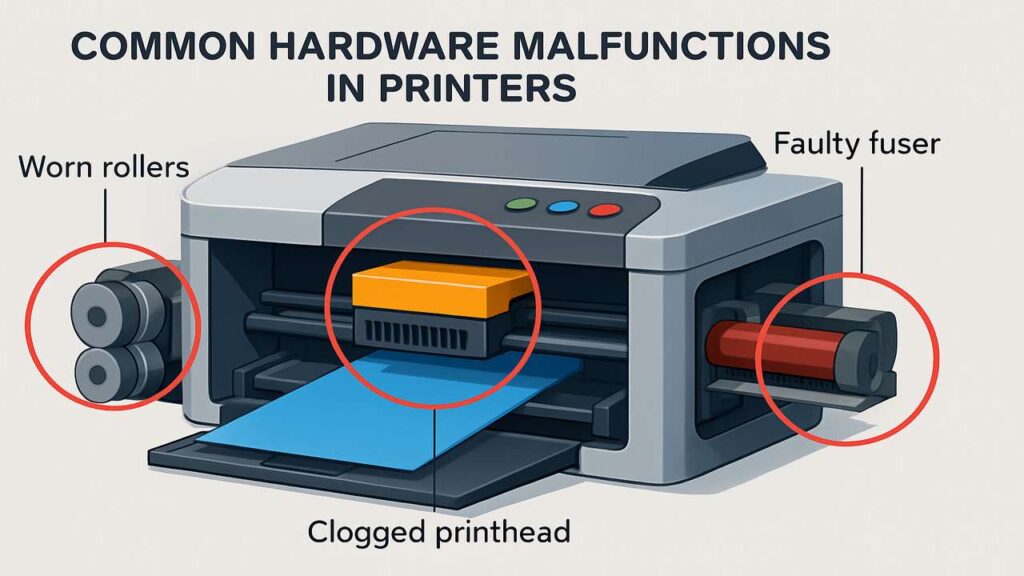
Solutions for Emerging Trends:
- Adopt 3D Printing Capabilities : Partner with suppliers offering 3D-printed parts for critical components like rollers or printheads.
- Invest in Remote Support Tools : Use platforms like TeamViewer or LogMeIn for real-time troubleshooting and software updates.
Frequently Asked Questions (FAQs)
Q1: How can I prevent hardware malfunctions in my office printers?
A: Schedule regular maintenance, replace worn parts promptly, and avoid overloading printers during peak hours.
Q2: Why does my printer lose connectivity when printing large files?
A: Check for outdated drivers, ensure a stable network connection, and reduce file size using compression tools.
Q3: Is AI predictive maintenance worth the investment for small businesses?
A: Yes, if you partner with vendors offering scalable solutions. It reduces downtime and long-term repair costs.
Q4: What causes toner smudging, and how can I fix it?
A: Smudging often results from low toner levels or dirty rollers. Clean the printer and replace the toner cartridge if necessary.
Q5: Can I reuse old toner cartridges?
A: Reuse is possible only if the cartridges are undamaged and compatible. Always follow the manufacturer’s guidelines to avoid print quality issues.
Final Thoughts
Printer repair in 2025 requires a proactive approach that balances advanced technology with practical solutions. By addressing hardware malfunctions, software integration, AI predictive maintenance, and toner management, businesses can minimize downtime, reduce costs, and ensure seamless operations. Whether you’re a small office or a large enterprise, investing in smart maintenance strategies will keep your printers running efficiently in an ever-evolving technological landscape.
Let me know if you need further adjustments! 🚀

