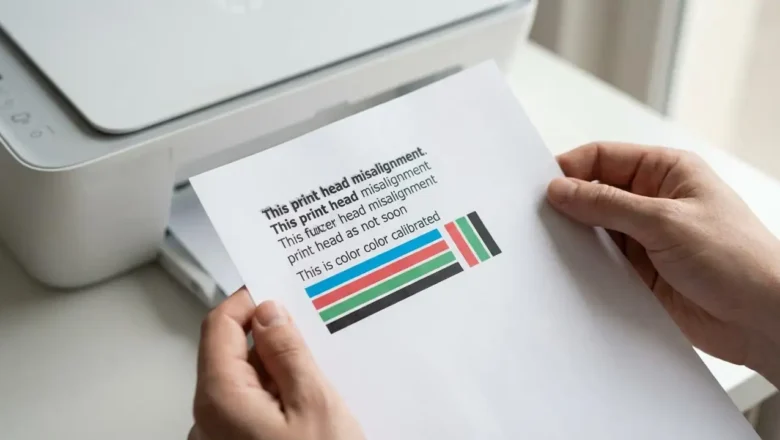
Print Head Alignment Failed: Fix Error Code 2500
Print Head Alignment Failed: Fix Error Code 2500
Troubleshoot and resolve common print head alignment issues, including specific error codes like 2500, for sharp and accurate prints. When your printer stubbornly displays a "Print Head Alignment Failed" message, often accompanied by cryptic error codes like 2500 for Canon printers or similar alerts on HP models, it can be a deeply frustrating experience. This error signifies that the printer's internal system can no longer accurately place ink or toner dots on the paper, leading to fuzzy text, misaligned colors, or general poor print quality. While automatic print head alignment failures are common, understanding the underlying causes and knowing how to perform both automatic and manual fixes can restore your printer to its optimal perf...










