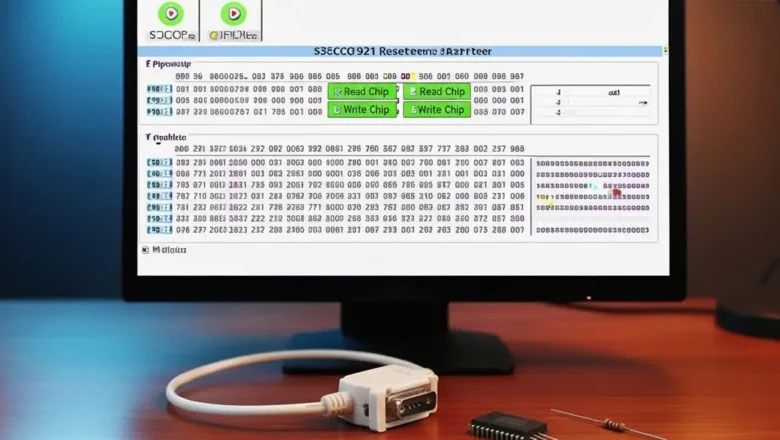CRUM Chip Programmer Circuit – Ultimate Assembly Guide
CRUM Chip Programmer Circuit: Comprehensive Guide
Creating a reliable CRUM chip programmer circuit is essential for resetting toner cartridge chips. In this ultimate assembly guide, we'll explain step-by-step how to build this programmer using standard USB and serial interfaces.
What is a CRUM Chip Programmer Circuit?
A CRUM chip programmer circuit allows users to reset and reprogram toner cartridge chips (Customer Replaceable Unit Monitor), extending cartridge life significantly after refills. Required Components for CRUM Chip Programmer Circuit USB connector
DB9 serial port connector
CRUM chip/emulator
Resistors (100Ω to 330Ω)
SN74LS05DR protective chip
Connecting wires
Soldering iron and solder
Multimeter Step-by-Step Assembly of CRUM Chip Programmer...