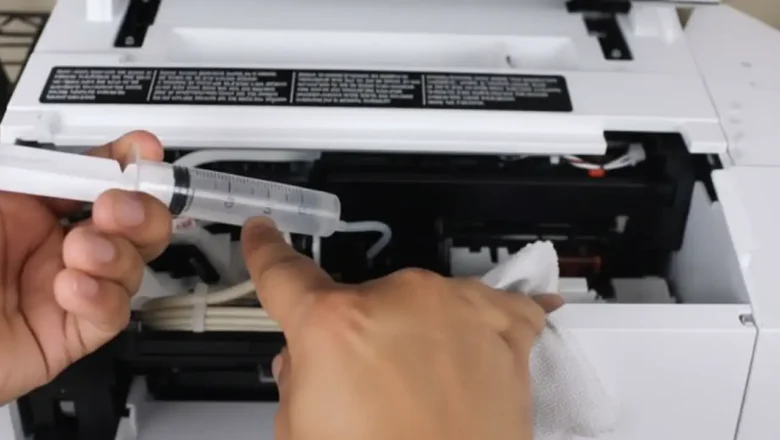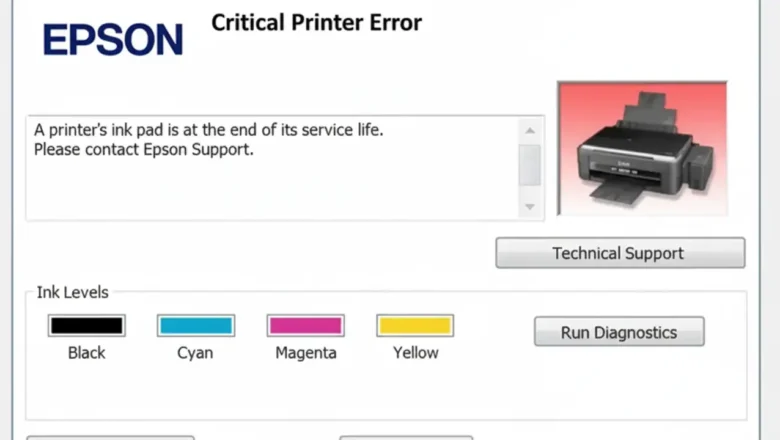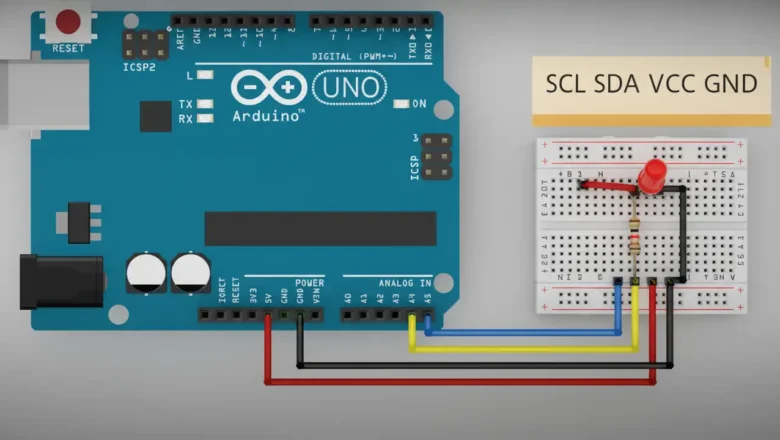Epson Software Updater: What It Is, How to Use It, and When to Update Firmware
Epson Software Updater: What It Is, How to Use It, and When to Update Firmware
Epson Software Updater is an official Epson tool that helps you install recommended software, drivers, and—sometimes—firmware updates for your printer. If you’re troubleshooting an Epson L3210 (or any Epson EcoTank), using the official updater is safer than downloading random “driver packs” from unknown websites.
This guide shows exactly how to use Epson Software Updater, what to update, and what to avoid. Quick Answer (Start Here)
Use Epson Software Updater to install official drivers and utilities.
Update firmware only when it’s recommended and relevant to your issue.
Never interrupt power during a firmware update.
If your printer works perfectly and you don’t need new features...