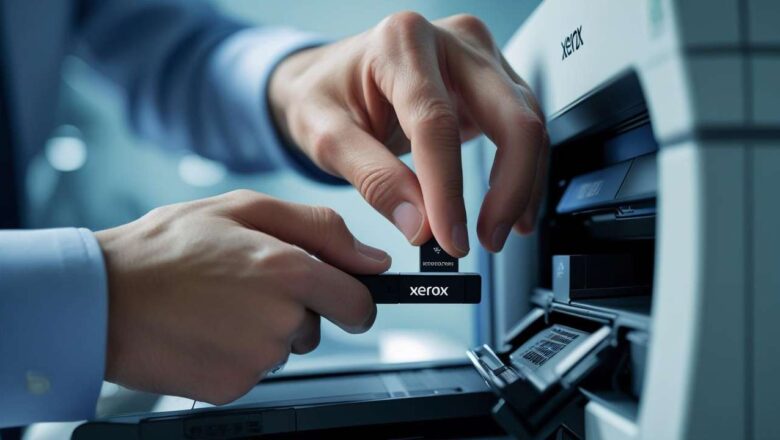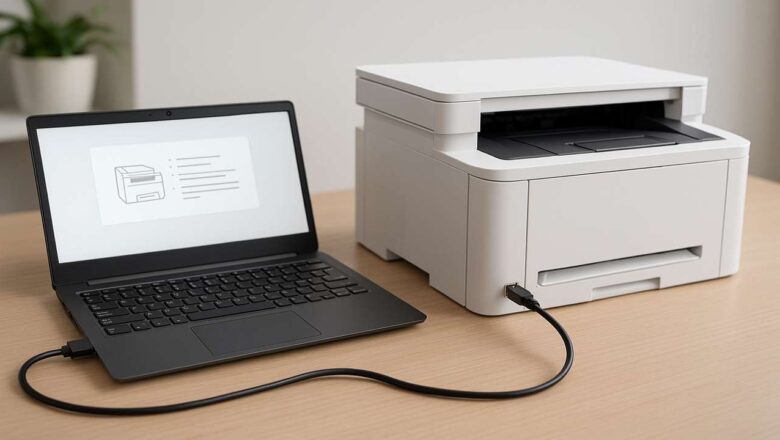Printer offline fix — make your printer online in minutes
Printer offline fix — make your printer online in minutes
printer offline fix is the fastest way to recover from that dreaded “Offline” status—whether you print over Wi-Fi, Ethernet, or USB. Use our printer offline fix walkthrough to clear stuck queues, stabilize connections, and get reliable prints in just a few minutes. Printer offline fix — quick checks first
Power & cables: Make sure the device is on, with no error lights. Reseat the power and data cables. Try a different USB or Ethernet cable if available.
Same network: For Wi-Fi/Ethernet, the printer and computer must be on the same subnet. If you changed routers, reconnect the printer to the new SSID.
Restart sequence: Turn off the printer, router, and computer. Power on the router first, wait 60–90 seco...