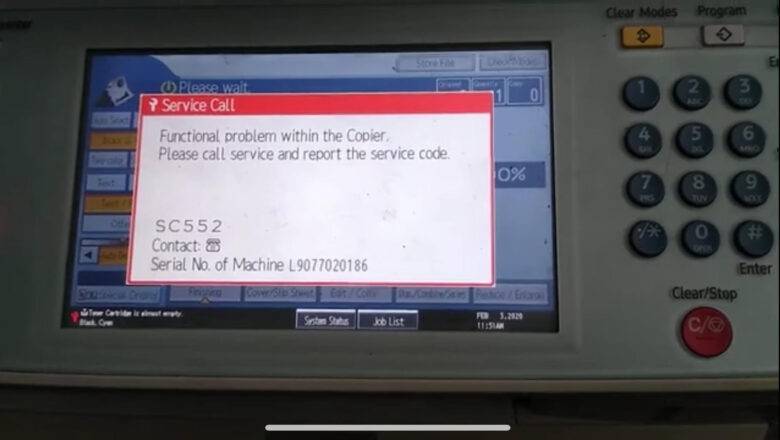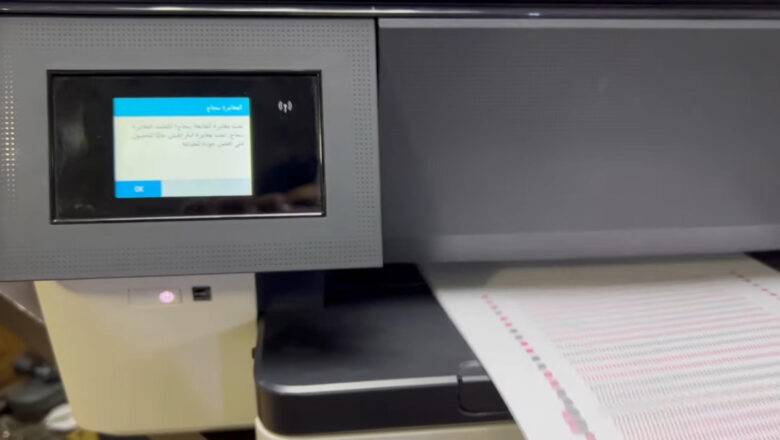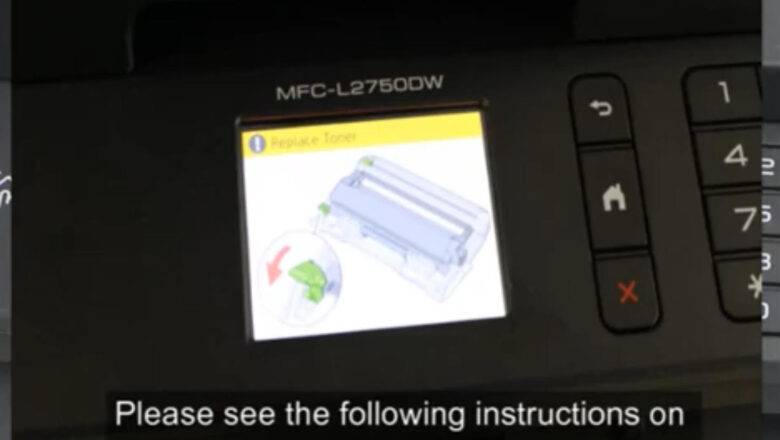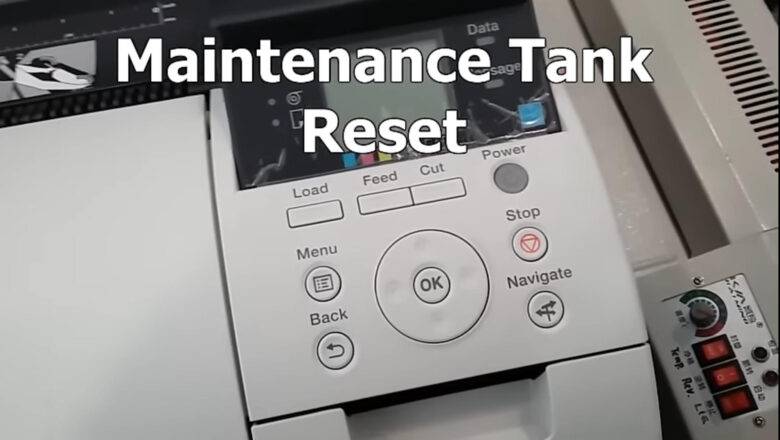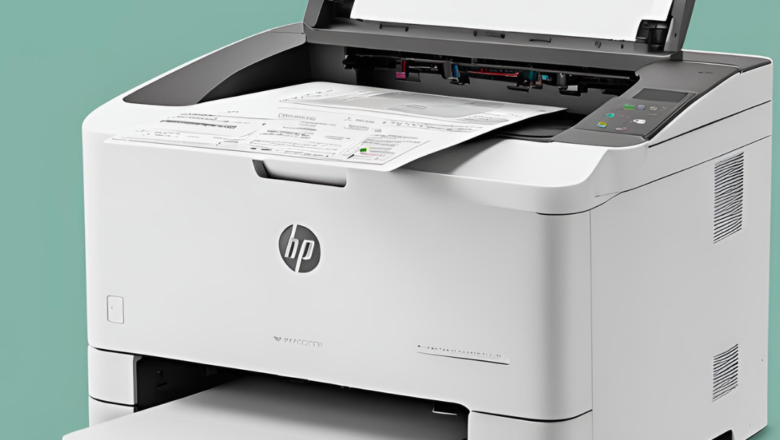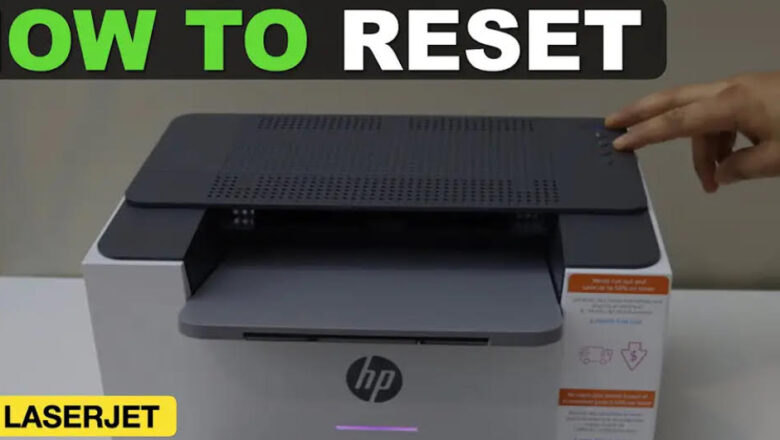
How to Reset Your HP Printer A Complete Guide
If you've ever been frustrated by an error message on your HP printer, you’re certainly not alone. Printers, like all tech devices, can occasionally malfunction, leaving you wondering how to fix the issue. Whether your printer is unresponsive, making odd noises, or showing unfamiliar error codes, resetting your HP printer can often solve the problem. In this guide, we’ll walk you through the steps to reset your HP printer, whether it requires a quick fix or a complete reset to restore performance.
Why You Might Need to Reset Your HP Printer
Printers, just like smartphones or computers, can experience a range of problems over time. Issues like your printer not responding, printing errors, or even poor print quality can often be resolved with a reset. Resetting the printer clears out tempo...