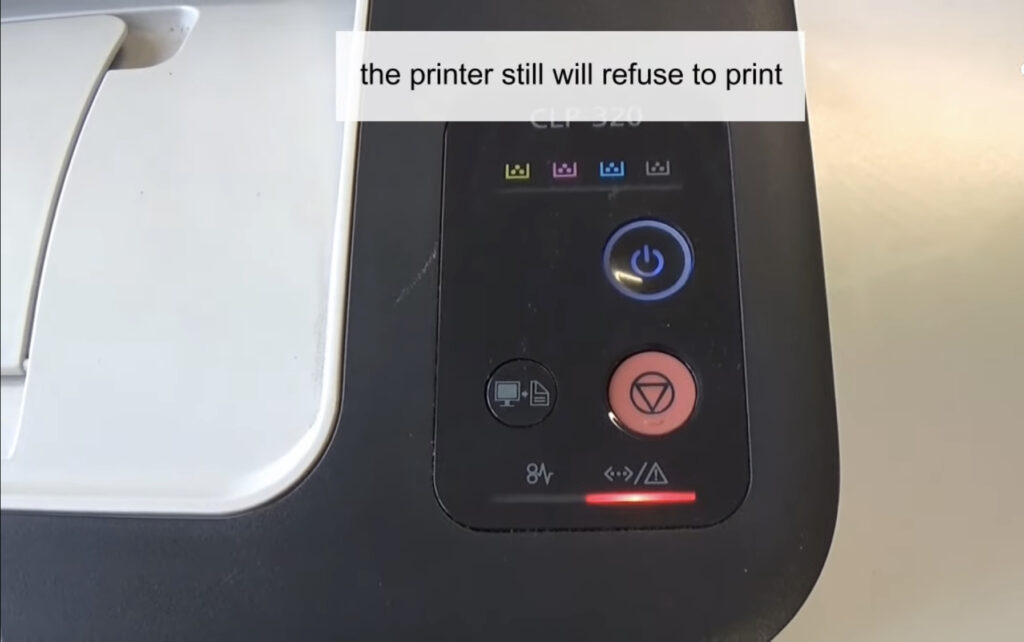
The Secret Behind Samsung Printers: How They Make Money from You
Samsung produces affordable laser printers, seemingly not making a profit on selling the printers themselves. However, they have cleverly devised a way to capitalize on their products. This blog post reveals the strategy behind Samsung’s printer business model and how they ensure a continuous stream of revenue from consumers.
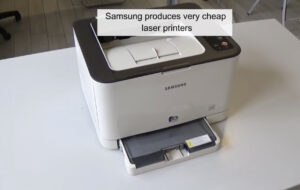
The Strategy: Making Money from Consumables
When you purchase a Samsung printer, you may not realize that the company’s profit lies in the replacement toners and drums. Unlike traditional printers, where you replace consumables when they are completely empty, Samsung has implemented a system where the printer prompts you to replace these components based on a pre-set number of printed pages.

The Ingenious Chip Inside the Drum
Within the drum unit, there is a chip that plays a crucial role in Samsung’s strategy. This chip contains two resistances in parallel: one at 200k ohms and the other at 56 ohms. When the drum is initially inserted into the printer, a current is passed through it, breaking the 56-ohm resistance and resetting the page counter.

The Endless Cycle of Replacement
After the initial reset, the printer detects the 200k ohm resistance and starts counting the pages printed. Once the predetermined page count is reached, the printer stops functioning, prompting you to purchase a new drum unit with the resistances intact. By replacing the 56-ohm fuse, the printer is tricked into recognizing the old drum as new, restarting the cycle.
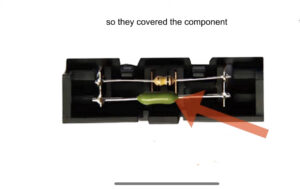
Potential Workarounds
While Samsung has hidden this mechanism to prevent consumer tampering, some users have found ways to bypass the system. By substituting the 56-ohm resistance with a lower-value one, the printer can be tricked into thinking the old drum is new. However, it’s essential to note that this workaround does not address the issue of a worn-out drum; it simply stops the error message from appearing.
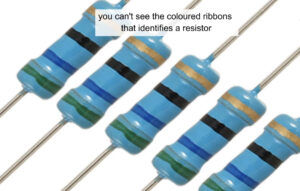
Conclusion
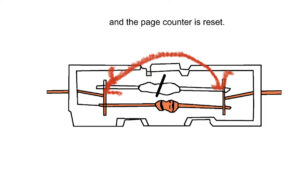
Samsung’s clever strategy of incorporating resistances within their drum units ensures a continuous revenue stream from consumers. By understanding this mechanism, users can make informed decisions when replacing consumables for their Samsung printers. Remember, while these workarounds may provide temporary solutions, it’s essential to consider the long-term effectiveness and potential impacts on print quality.

