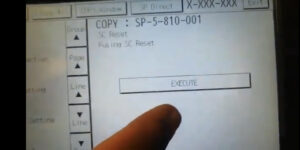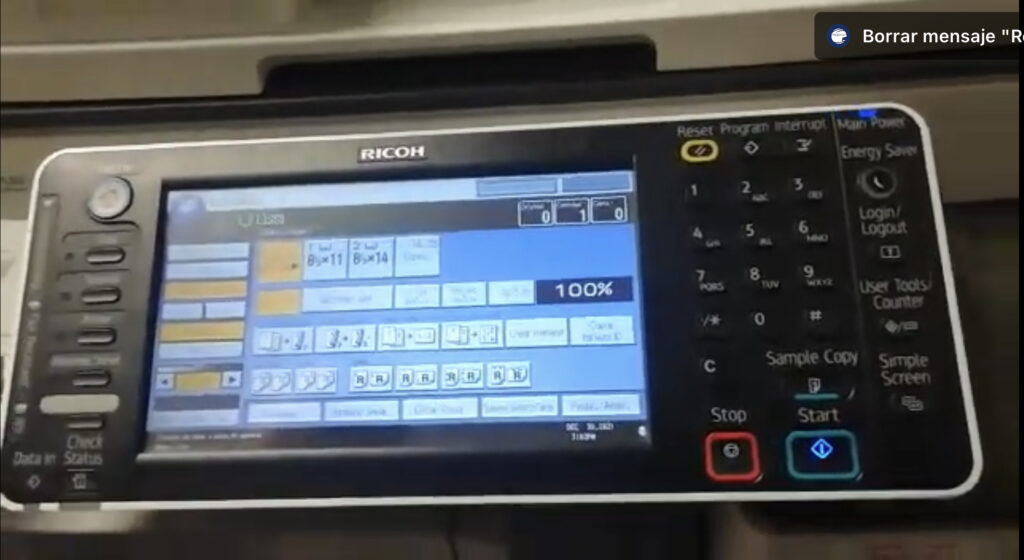
How to Fix Fuser Error code Sc552 on Ricoh MP C2503 Step-by-Step Guide
In this comprehensive blog post, we aim to provide you with a detailed walkthrough to effectively resolve the fuser error that may afflict your Ricoh MP C2503 printer, as well as extend this guidance to encompass the MP C4503 and analogous models. Should you find yourself faced with the perplexing error code SC552 or any of its variations, rest assured that the following steps have been meticulously outlined to assist you in resetting the error and restoring seamless functionality to your printer. By following these instructions attentively, you can navigate through the troubleshooting process with confidence, ensuring the swift resolution of the issue and the resumption of optimal performance from your Ricoh printer.
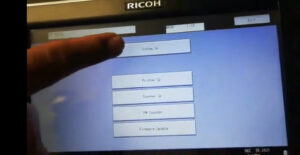
Resetting the Error Code
To begin resolving the fuser error on your Ricoh printer, follow these steps:
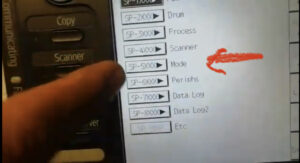
- Press the sequence: Reset ⇒ 8 ⇒ 0 ⇒ 6 ⇒ 1 ⇒ 8 ⇒ 2
- Hold down the ‘C’ key until a new screen appears, indicating the service mode.
- Navigate to ‘System SP‘ by pressing the appropriate keys.
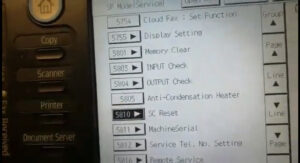
- Look for function ’58 or 10′ and select ’58.’
- Find and select function ’58 10.’
- If the error code displayed is ‘552,’ it is likely due to a power surge or outage.
- Press key to reset the error code.
- Execute the function and confirm the completion message.
- If the error persists, repeat the process or power cycle the printer.
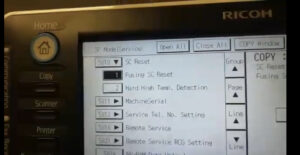
By following these steps, you can effectively troubleshoot and clear the fuser error on your Ricoh MP C25 03 or similar models. Ensure to carefully input the key sequences and follow the instructions to successfully reset the error code.