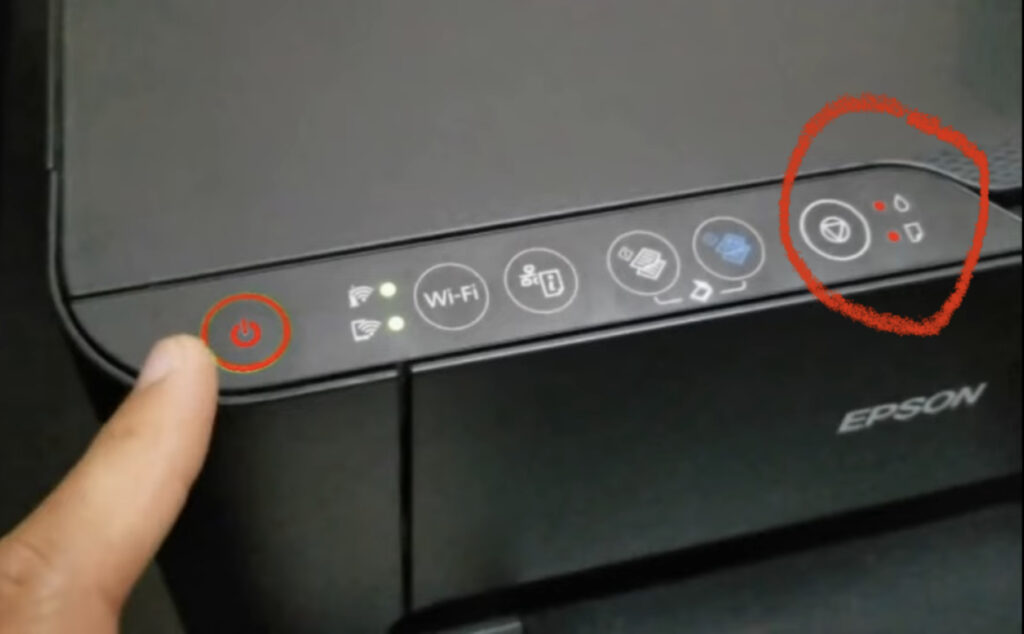
Welcome to this blog which shows you the best way to resetting the used ink pad counter on your Epson printer.
After using your printer for a while, you might be surprised to find that it suddenly stops working. In this case, the printer displays an error signal on its interface, indicating the end of life of one of the parts inside the printer.
You will then be faced with two options: contact after-sales service or replace the printer. Both options are costly and unacceptable. Fortunately, there is an alternative solution that will save you time and money. This involves using the program to resetting the used ink pad counter of the Epson printer available on the official website inkchip.net. In this article, we will walk you through the steps to reset your Epson printer in detail.
Discover and download software for hassle-free printer resets.
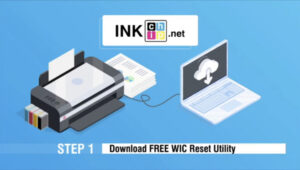
The first step is to download the reset program from the official website inkchip.net. Be sure to visit the site and find the part number for your Epson printer.
If you cannot find the corresponding reference, the site also offers a free download of the program which will automatically detect the reference of your printer.
Once the program has recognized your printer reference, you can move on to the next step.
Buy the program key

To use the reset program, you must purchase a private key online. After downloading the program’s executable file, install it on your computer.
Make sure your Epson printer is connected to your computer via a USB cable. Open the program and verify that the printer is detected correctly.
If you have several printers, make sure to select the correct reference. Click « Read » to have the program recognize the printer’s counters.
Reset the printer
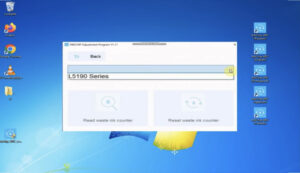
After purchasing the program key, you can proceed to reset your Epson printer.
Once the printer settings have been successfully reset, turn off the printer for 30 seconds. Then restart it and verify that the settings have been reset by clicking « Read » in the program.
You will find that your printer is now ready to use again.
By using the Epson printer waste ink pad counter reset program, you can avoid high after-sales service costs or replacement of your printer.

This quick and easy solution will save you time and money. Make sure you follow the steps in this article to reset your Epson printer correctly.
Enjoy continued use of your printer without unnecessary hassle and costs.

