
Revive Your Printer: Step-by-Step Printhead Cleaning Guide
From time to time, your printer may start producing faded prints or streaks, indicating that its printheads require some care. Instead of panicking or rushing to a service center, you can easily clean the printheads yourself. Follow this comprehensive guide to restore your printer’s performance with a few simple steps.
Preparing for Printhead Cleaning

To begin the process, you will need to gather a few supplies. You can use a photocopy or any form of printing to initiate the cleaning process. As the printer starts printing, remove the power cable from the rear of the machine. This action frees up the carriage holding the ink cartridges, making them easier to handle during the cleaning.
Removing and Preparing the Ink Cartridges

To effectively clean the printheads, start by removing all ink cartridges from the printer. It’s recommended to clean all printheads simultaneously, as issues with one cartridge could indicate problems with others. Wrap the cartridges in cling film to prevent them from drying out during the cleaning process.
Using Cleaning Solution and Blotting Paper

There are two types of cleaning solutions available, one of which is environmentally friendly. Warm the solution by placing the bottle in hot water, ensuring it’s not boiling. Cut two 20mm strips of blotting paper, adjusting sizes for different printer models if necessary. Slide the blotting paper under the printheads, ensuring it’s positioned correctly.
 Cleaning the Printheads
Cleaning the Printheads
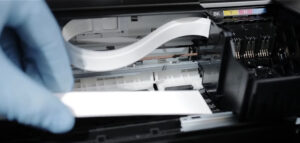
With the syringe provided, measure out 2-3 milliliters of the warmed cleaning solution. Securely attach the hose and syringe to the printhead, leaving it for a few minutes to allow the solution to work. Gently flush the printhead with the cleaning fluid, avoiding forcing it in case of resistance. For stubborn issues, leave the hose attached overnight for thorough cleaning.

Completing the Process
After the cleaning process, remove the hose carefully, ensuring no spills occur. Dispose of the blotting paper and reinsert the ink cartridges. Turn the printer back on and run the self-clean or head clean function at least twice. Perform a test print or nozzle check to ensure the printheads are functioning correctly.

By following these steps, you can effectively clean your printer’s printheads, restoring print quality and avoiding unnecessary service costs. Regular maintenance will keep your printer in top condition, ensuring long-term performance and quality prints.


 Cleaning the Printheads
Cleaning the Printheads