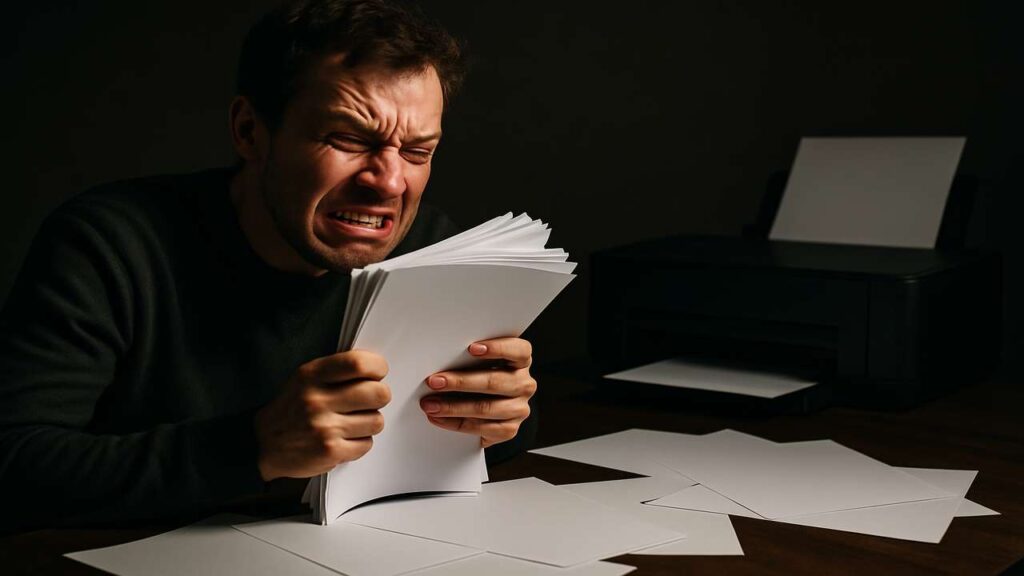
Printer Printing Blank Pages? Here’s How to Fix It Fast
If your printer is printing blank pages, you’re not alone. This is one of the most frustrating issues users face, especially when everything seems to be working fine — paper is loaded, ink is available, and the printer is online.
In this guide, we’ll explain why your printer is printing blank pages and give you proven solutions to fix it quickly, whether you’re using HP, Epson, Canon, or another brand.
🧩 Common Reasons Why Your Printer Is Printing Blank Pages
1. Empty or Dried Ink Cartridges
Even if your printer shows ink levels as full, dried-out ink can block the nozzles and lead to blank prints.
2. Clogged Printhead
Dust and dried ink may clog the printhead, especially if the printer hasn’t been used for a while.
3. Wrong Paper Settings
Printing in draft mode or using the wrong paper type may cause light or blank outputs.
4. Software or Driver Issues
Corrupted or outdated printer drivers can cause incorrect communication between the system and printer.
5. Low-Quality Third-Party Cartridges
Using incompatible ink cartridges often causes print errors, including blank outputs.

🔧 How to Fix a Printer That Prints Blank Pages
✅ Step 1: Check Ink or Toner Levels
Replace any empty or low cartridges. Make sure they’re properly installed.
✅ Step 2: Run a Nozzle Check & Cleaning Cycle
Most printers offer this function from the control panel or printer software.
✅ Step 3: Update Your Printer Drivers
Visit your manufacturer’s official support page to download the latest drivers.
✅ Step 4: Check Printing Preferences
Ensure you’re not in “draft” or “toner save” mode and that the correct paper size and type are selected.
✅ Step 5: Perform a Hard Reset
Turn off the printer, unplug it for 5 minutes, then restart. This clears temporary software glitches.
If your printer isn’t recognized by your PC after resetting, check our Driver Installation Guide.
Need official troubleshooting steps? Visit the Canon Support Page.

🧠 Pro Tip
Avoid long idle periods. Print a test page weekly to prevent ink from drying inside the nozzles.
❓ Frequently Asked Questions (FAQ)
Why is my printer printing blank pages even with new ink?
The printhead may be clogged, or there might be a software issue. Try a cleaning cycle and update the driver.Does using cheap ink cause blank prints?
Yes. Non-original cartridges often dry up quickly or fail to communicate properly with the printer.Can I fix a clogged printhead at home?
Yes. Use your printer’s built-in cleaning function. In stubborn cases, manual cleaning may be required.
🧼 Final Thoughts
If your printer is printing blank pages, don’t rush to replace it. The issue is usually minor and can be fixed in minutes with the right steps. Just make sure to use high-quality ink, update your drivers, and keep your printer active.

