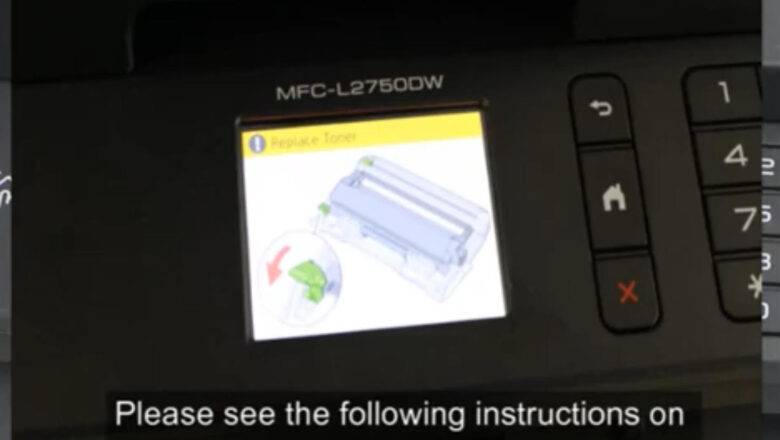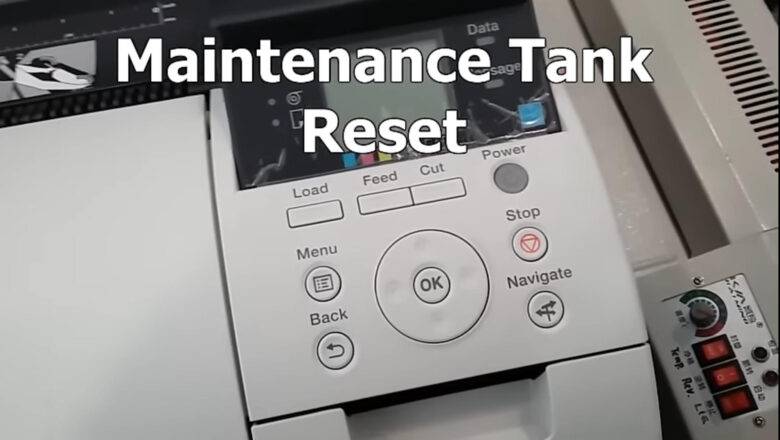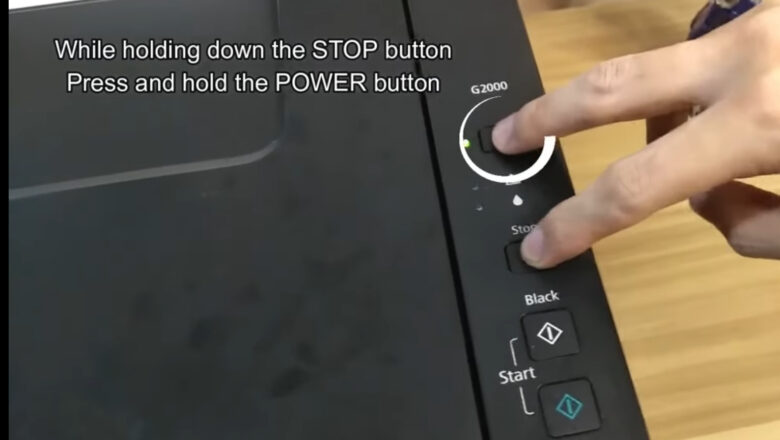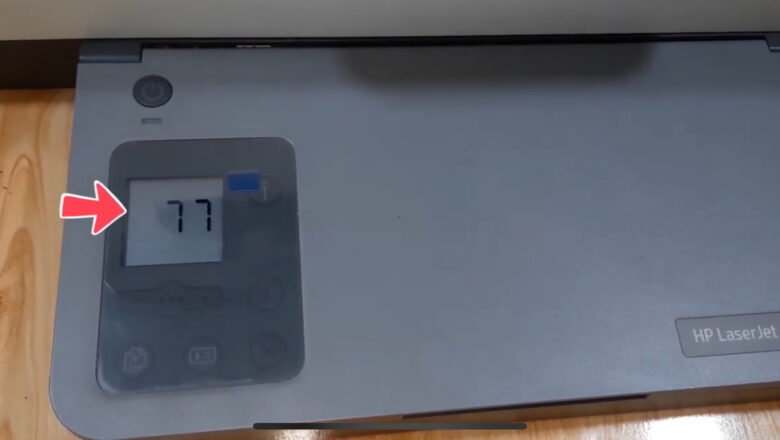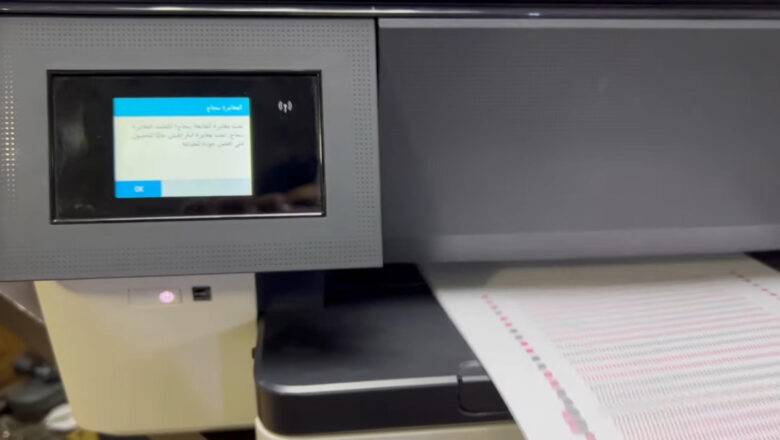
How to Bypass Cartridge Setup on HP OfficeJet Pro 7720
Are you frustrated with your HP OfficeJet Pro 7720 printer demanding original cartridges before it will cooperate? Don't worry, you're not alone. Many users face the annoying message prompting them to insert original cartridges that supposedly came in the box. Often, these cartridges are nowhere to be found, leaving you in a bind. But you're in luck! Let's go through a step-by-step guide on how to bypass this roadblock.
Understanding the Problem
HP OfficeJet Pro 7720 printers sometimes display an error message when new cartridges are inserted. This message often insists that only original cartridges are acceptable for the initial setup. If it's showing up in Arabic or any unfamiliar language, it reads the same: use the original cartridges from the box. For many, though, these cartridges ...