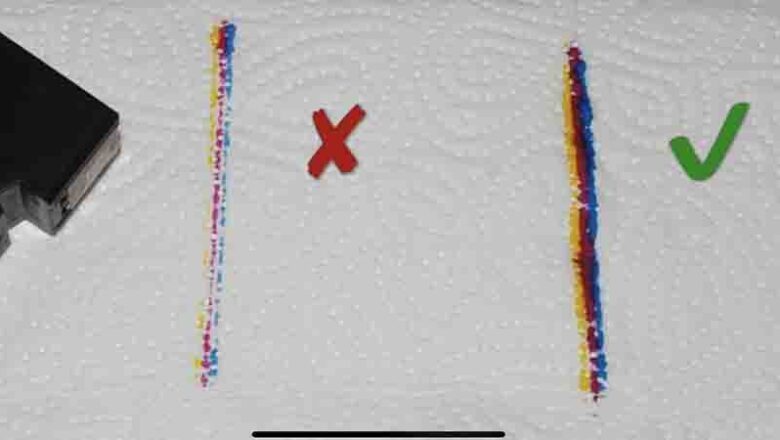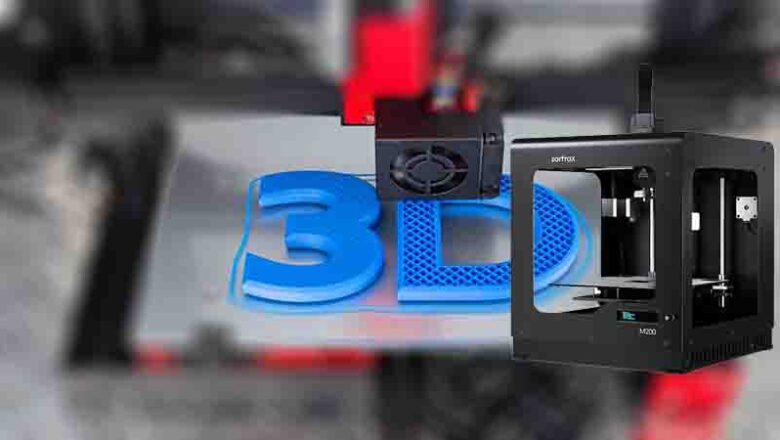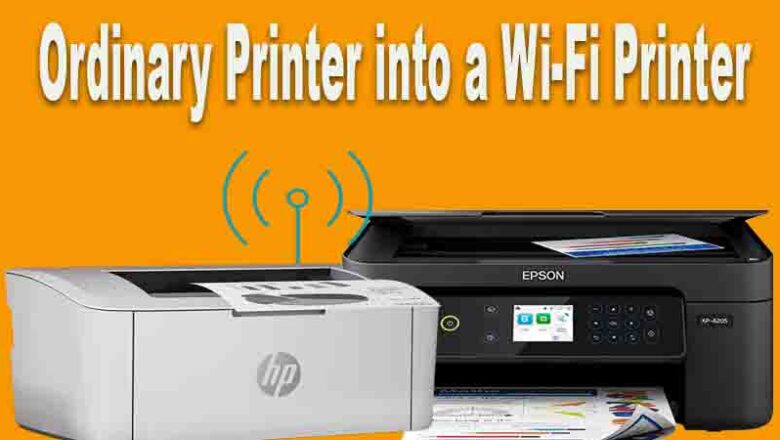The Evolution of Printing: Printer Industry’s History
The printer industry, a cornerstone of modern offices and homes, has a rich history that spans centuries. From its humble beginnings to today's cutting-edge technology, the evolution of printing has been a fascinating journey. Let's embark on a historical tour of the printer industry.
Ancient Beginnings
Printing can be traced back to ancient civilizations. The Chinese are credited with inventing the first printing technique around 200 CE, using woodblocks to reproduce images on paper. This early form of printing made its way to Korea and Japan, where it flourished.
The Gutenberg Press Revolution
Gutenberg's press, with its metal type, allowed for the mass production of books, marking the start of the "Printing Revolution." His most famous work, the Gutenberg Bible, prin...