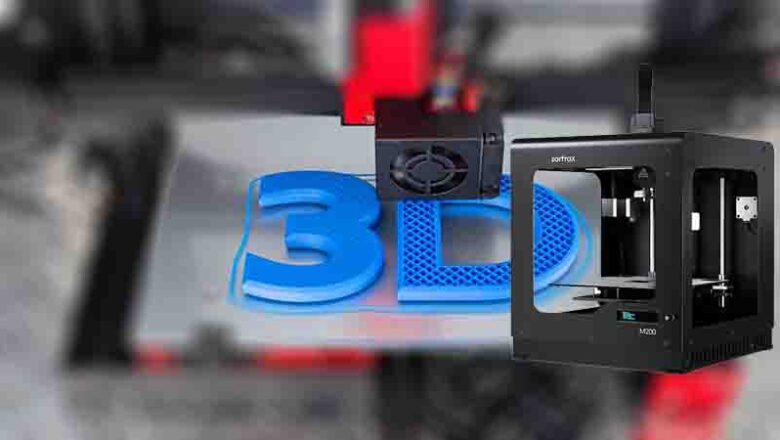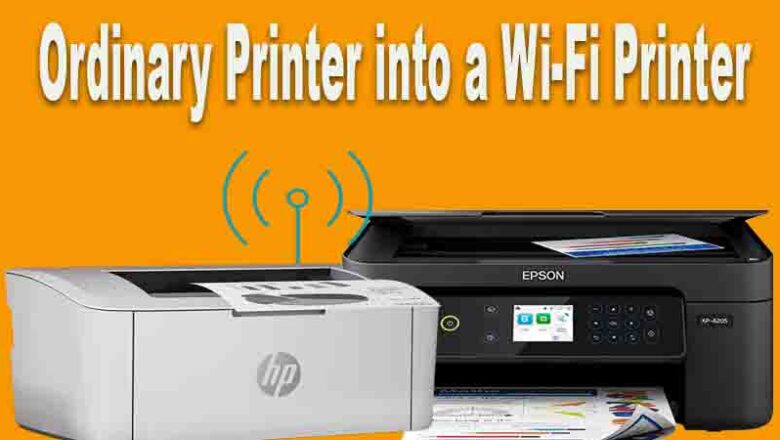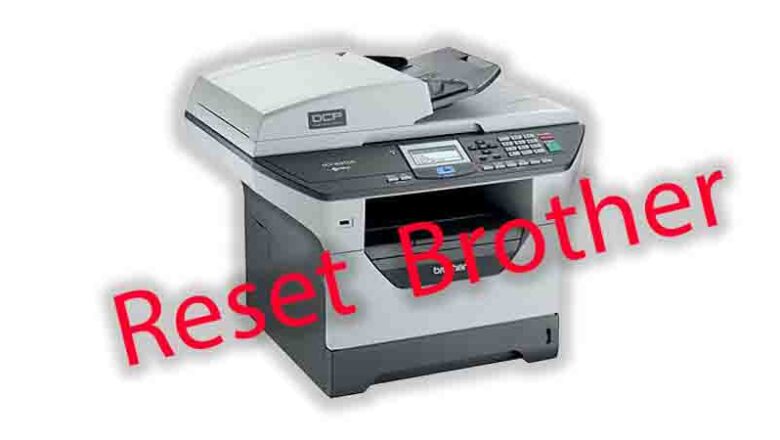HP’s Latest Firmware Update Causes Printer Issues, Again
HP Assures They Are Actively Addressing the Issue
A recent firmware update has caused significant problems for several HP OfficeJet printer models, rendering them non-functional for an extended period. According to a report by Bleeping Computer, this unintended consequence of the update has left users unable to print, with their printers displaying an error message accompanied by a blue screen.
The HP support forums are currently flooded with complaints from users whose printers have ceased to operate, showcasing the error code "83C0000B." This issue has been ongoing since as early as May 8 and appears to particularly affect OfficeJet 902x printer owners.
Previously, an HP representative on the forum had suggested that the error might be linked to a "printer's head issue." However, ...