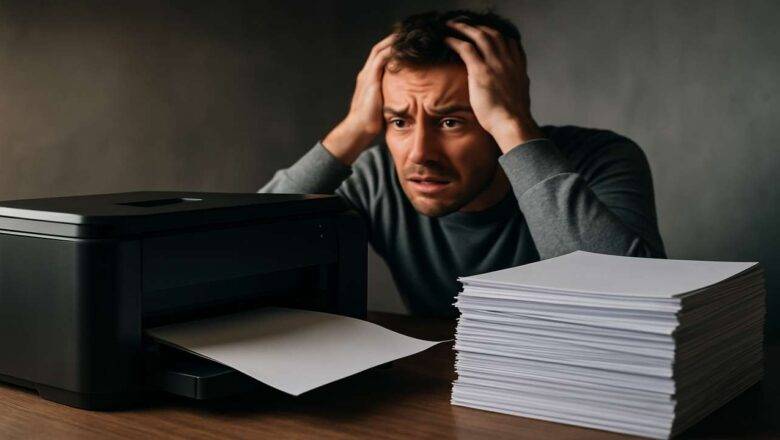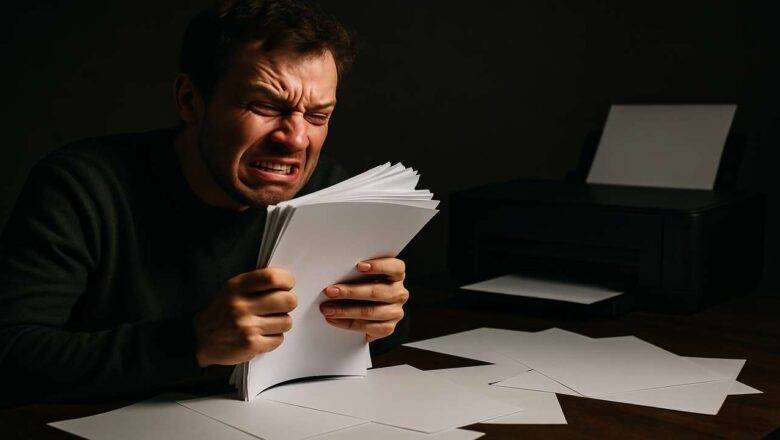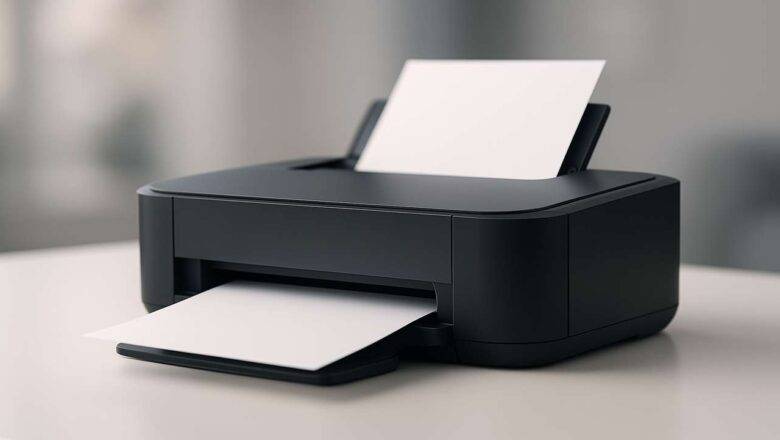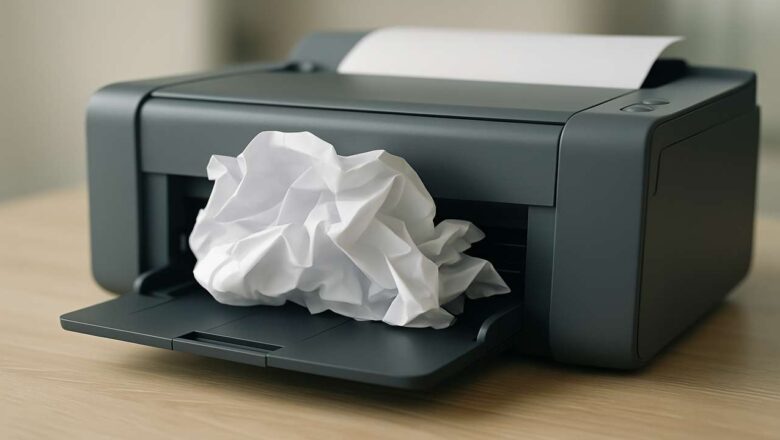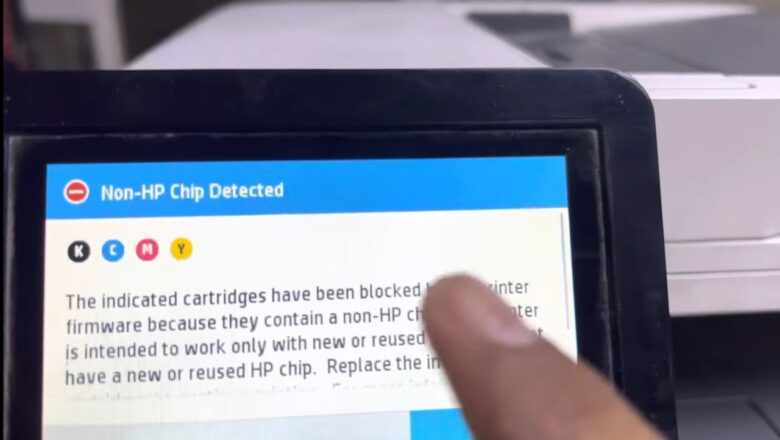Brother Printer Default Password Vulnerability: Secure Your Device Now
Brother Printer Default Password Vulnerability: How to Lock Down Your Device
Brother printer default password vulnerability—those five words can expose your entire home or office network to intruders. A default admin password that’s never changed is an open door; anyone on the same Wi-Fi (or even outside if the web panel is forwarded) can alter settings, install malicious firmware, or read sensitive print jobs. This step-by-step guide shows you how to identify the issue, secure the printer, and keep it safe long-term. Brother printer default password vulnerability explained
Every Brother laser or inkjet ships with a factory admin credential such as “initpass” or a unique PIN printed on the back label. If that password is still active, the web-based management panel grants full control...