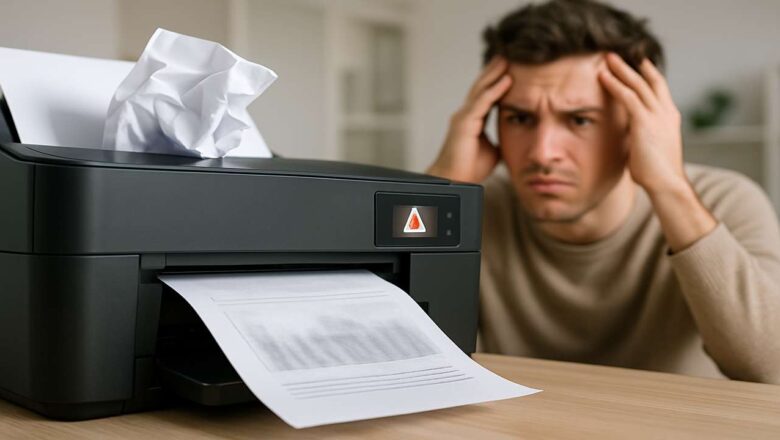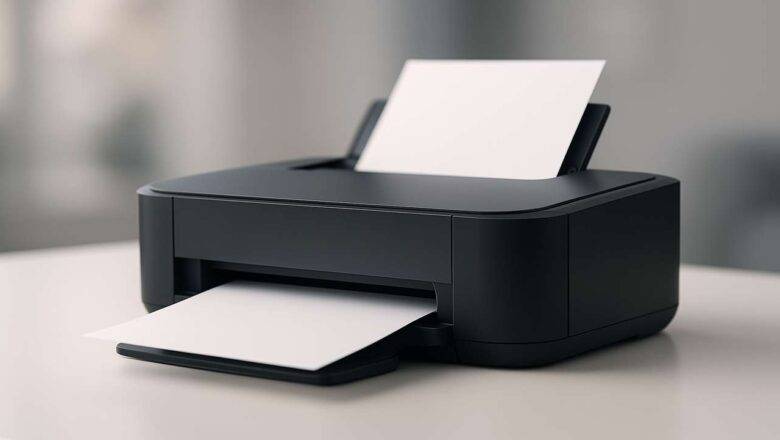Disable automatic firmware updates hp m404 m428 (CF259A)
disable automatic firmware updates hp m404 m428 (cf259a) — safe, permanent setup
disable automatic firmware updates hp m404 m428 is the fastest way to stop surprise firmware that can change cartridge behavior on HP LaserJet Pro M404/M428 (CF259A/CF259X series). Use our disable automatic firmware updates hp m404 m428 guide to switch off auto-update from the control panel, lock it down in the Embedded Web Server (EWS), verify from HP Smart, and optionally block Internet access for a rock-solid setup. Why freeze auto updates on CF259A devices
Firmware updates can improve reliability—but they can also tighten supply validation without notice. For workshops and small offices relying on predictable CF259A/CF259X toners, best practice is manual updates on your schedule, after a quick pilot t...