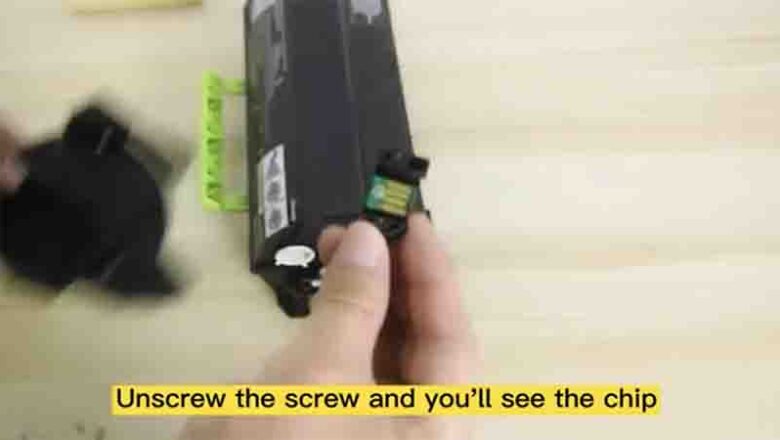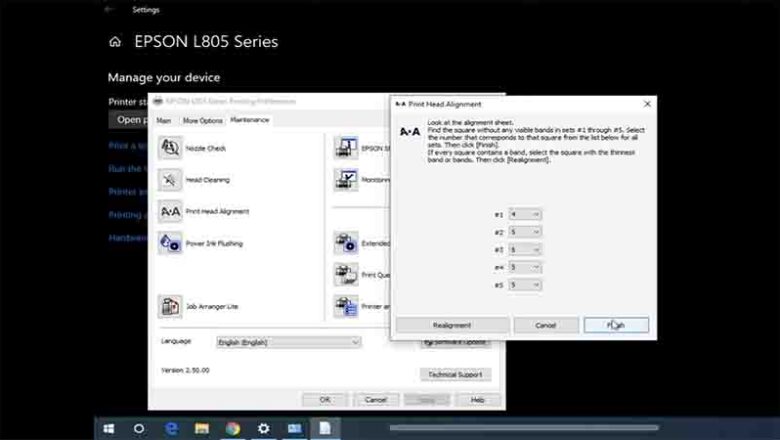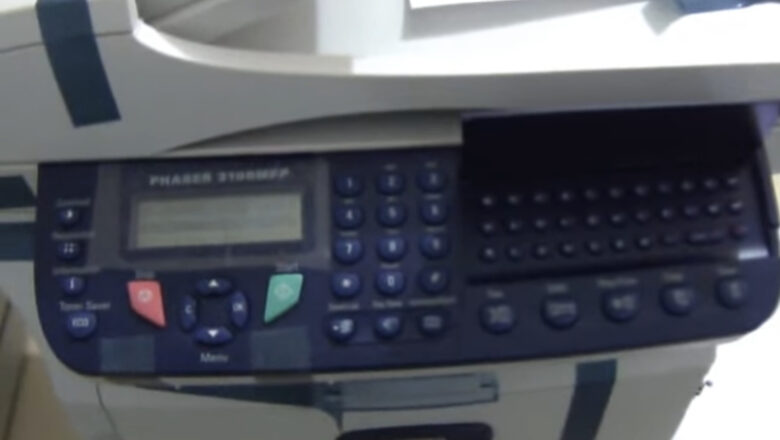
Xerox Phaser 3100 mfp Printer: Reset and Unlimited Chip
In today's market, chip cards for printers can be quite expensive. However, there is a solution to save money and print unlimitedly. In this blog, we are going to talk about the Xerox Phaser 3100 printer and how it is possible to reset it so that it no longer depends on the chip card. We will introduce an unlimited chip that can be soldered on to the printer's mather board, allowing it to work without restrictions. Follow this article and see how easy it is to have a Xerox Panzer 3100 printer with unlimited chips. The Unlimited Chip
To reset the Xerox Phaser 3100 printer, we offer an unlimited chip. This chip, which is soldered onto the printer's mather board, allows it to be used without the need for the original chip card. By exchanging the original chip for the unlimited chip, ...