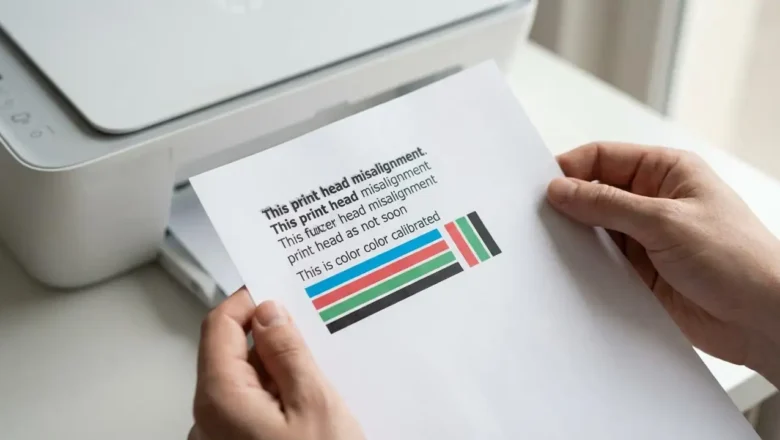Epson L3210 Paper Jam Fix & Prevention Guide
Epson L3210 Paper Jam: Fix and Prevent
Stop frustrating paper jams with this simple guide to clearing your Epson L3210. A paper jam in your Epson L3210 printer can halt your workflow instantly, leaving you staring at an error message and a potentially mangled piece of paper. This common issue, often signaled by blinking lights or a specific error on your computer, can be resolved with a few careful steps. Understanding how to safely remove jammed paper and prevent future Epson L3210 paper jam occurrences will save you time and keep your printer running smoothly. We will walk you through the most effective methods for clearing jams from various points in your printer and provide essential tips to avoid this problem down the line.
Locating and Accessing the Jammed Paper
When your Epson...