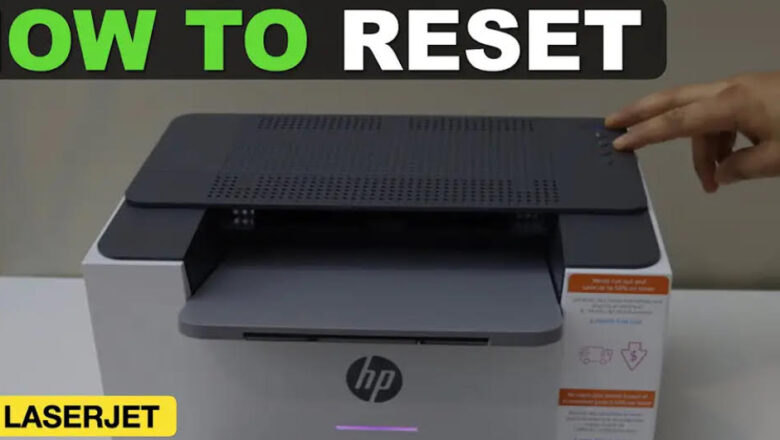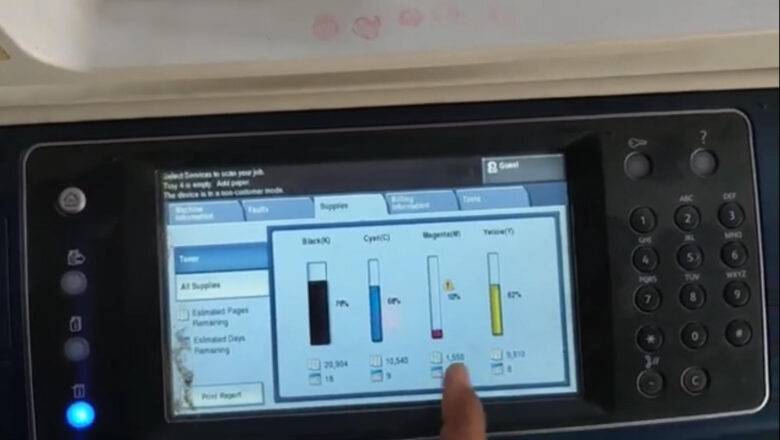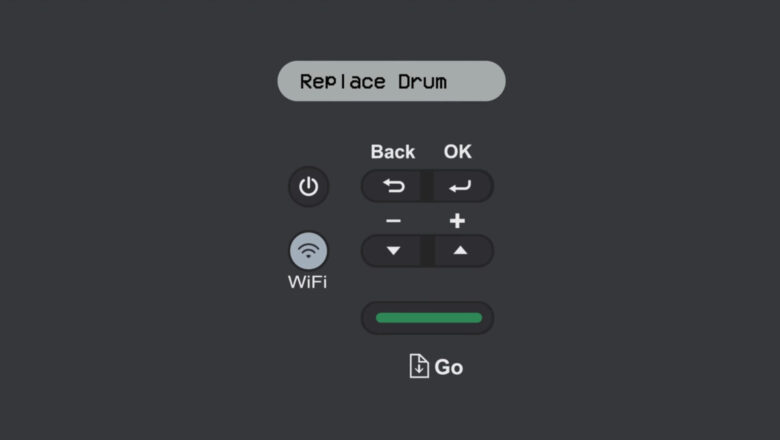
How to Replace and Reset the Drum Unit on Brother Printers
If your Brother laser printer displays a "Replace Drum" message, it signals that the drum unit, a critical part of your printer, needs replacement. This article provides a step-by-step guide on how to replace the drum unit and reset the drum counter for optimal performance, ensuring smooth printing and extended printer life.
Understanding the Drum Unit and Its Function
The drum unit in Brother printers works alongside the toner cartridge to transfer toner onto the paper. Unlike the toner cartridge, which requires frequent replacement, the drum unit is designed to last longer—usually after using three to four toner cartridges. If you are seeing error messages like "Replace Drum", "Drum End Soon", or "Drum Stop", it’s time to address the issue. How to Replace the Drum Unit
Follow the...