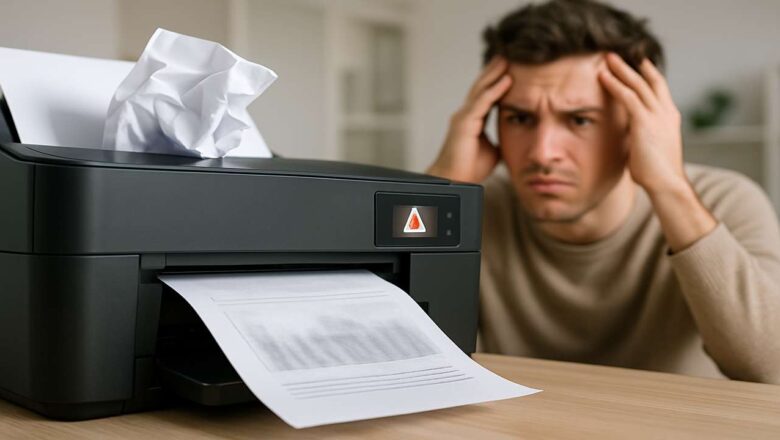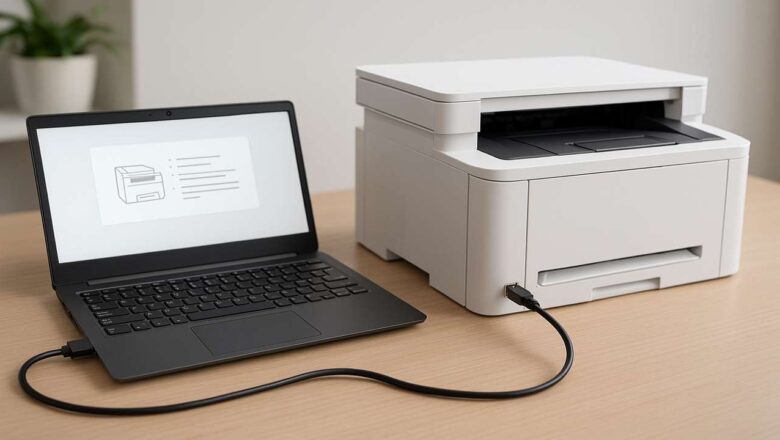
HP 79 Service Error Fix 2025 Quick Guide
HP 79 Service Error Fix: Step-by-Step (Works in 2025)
If your LaserJet suddenly shows “79 Service Error” or “Turn off then on,” don’t panic. This guide provides a clean, safe, and hp 79 service error fix you can follow in minutes. The error typically stems from a corrupted print job, a flaky accessory, or firmware/driver conflicts. We’ll start with quick wins, then move into deeper fixes, and close with prevention steps you can apply in any office or home setup. What “79 Service Error” Means
The printer’s controller hit an exception it couldn’t recover from. Common triggers include:
A malformed/oversized job stuck in the queue
Outdated or partially applied firmware
Faulty USB/network communication or driver mismatch
Optional accessories (extra trays, DIMM...